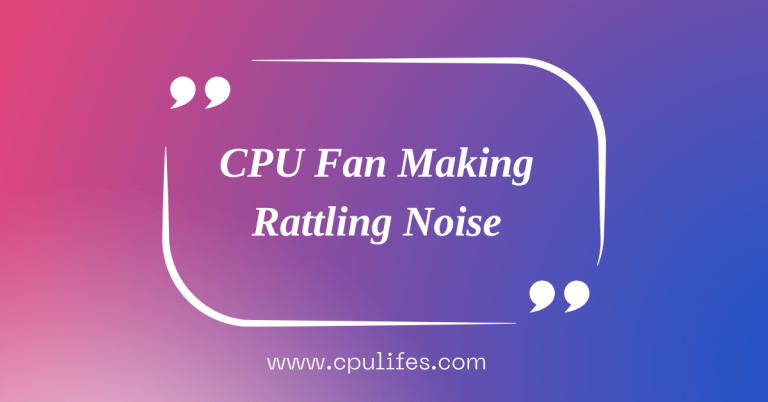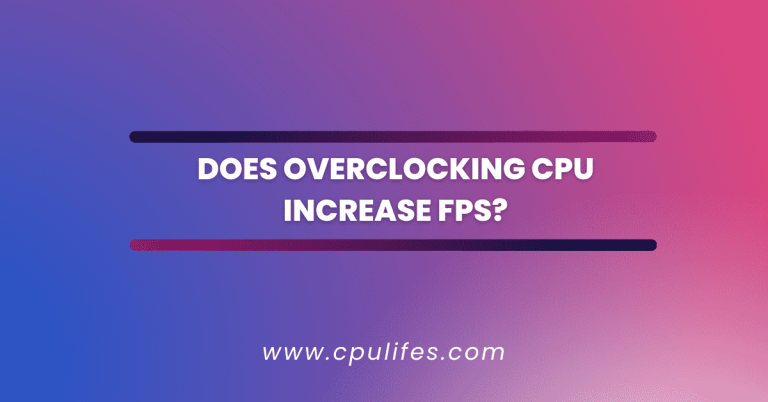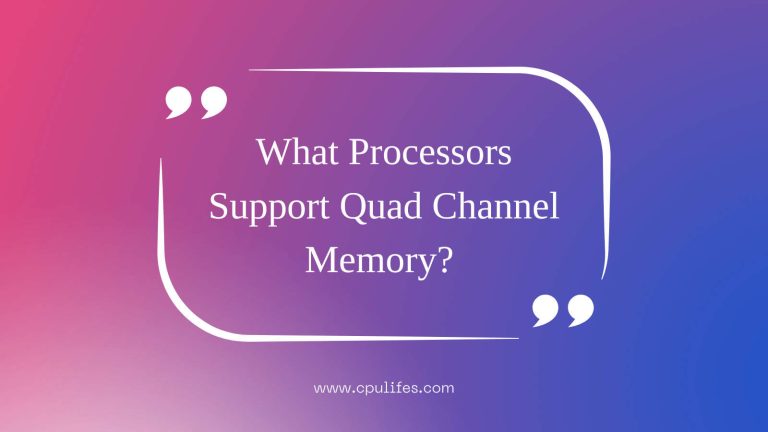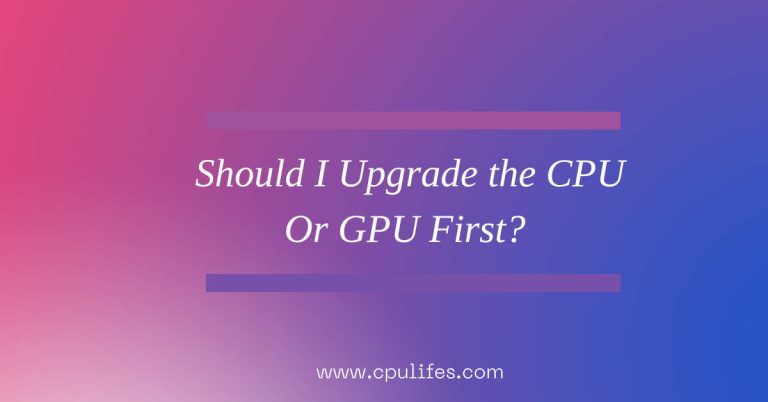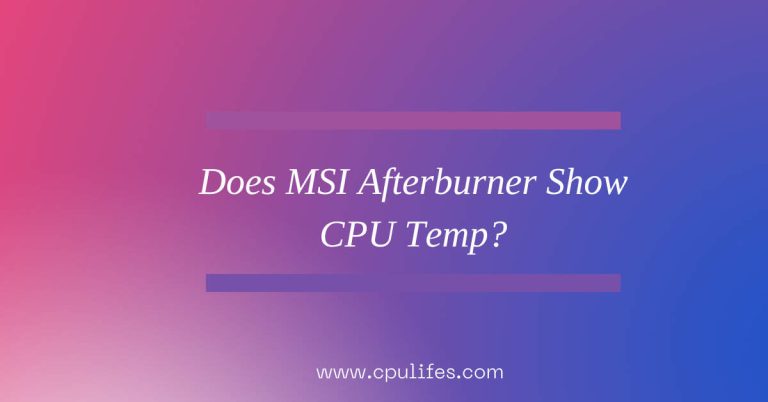How Long Does A CPU Last? Quick Answer In 2023
Generally, a CPU should be replaced every 5 to 10 years. This depends on the type of usage and tasks you are doing with your computer. For example, if you use your computer for gaming or video rendering, you should replace your CPU every 4 years.
On the other hand, if you are not gaming or doing any heavy tasks with your computer, you can keep the same CPU for 10 or more years.
This is because the more demanding tasks will require more power from your CPU, and it will eventually wear out faster. So, depending on your usage, you should replace your CPU every 5 to 10 years.
Regarding hardware, the CPU is the most important component of any computer system.
It is responsible for running the operating system, applications, and games, and it can be a major bottleneck that affects your computer’s performance.
As such, it is important to understand the life expectancy of a CPU so you can plan for future upgrades.
In this article, we will explore how long a CPU typically lasts, the factors that influence its life expectancy, and tips on how to maximize the lifespan of your CPU.
What Can Cause A CPU To Fail?
Age is one of the most common causes of CPU failure. Every machine has its limits, and over time, the components of a CPU can begin to wear down and eventually fail.
Overheating also leads to a dead CPU. If the cooling system is insufficient or if the system is overclocked or put under too much stress, the CPU can become damaged beyond repair.
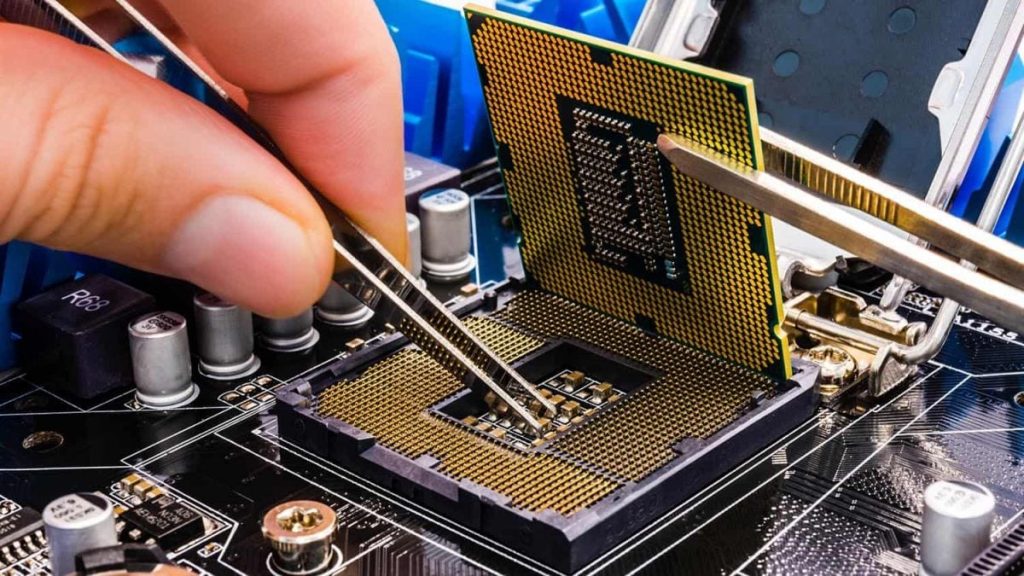
Electrical power surges can also be catastrophic for a CPU. Whether the power supply goes bad or a lightning strike, any high voltage spike can render the CPU useless.
To avoid CPU failure, it is important to keep the system clean, monitor the temperature, and use a surge protector.
1. Overclocking:
Overclocking is a process of increasing the clock speed of a CPU beyond its factory settings. While this can increase the performance of the CPU, it can also lead to serious problems.
The number one problem caused by overclocking the CPU is overheating. When the temperature of the CPU rises too high, it can cause the processor to fail, leading to permanent damage.
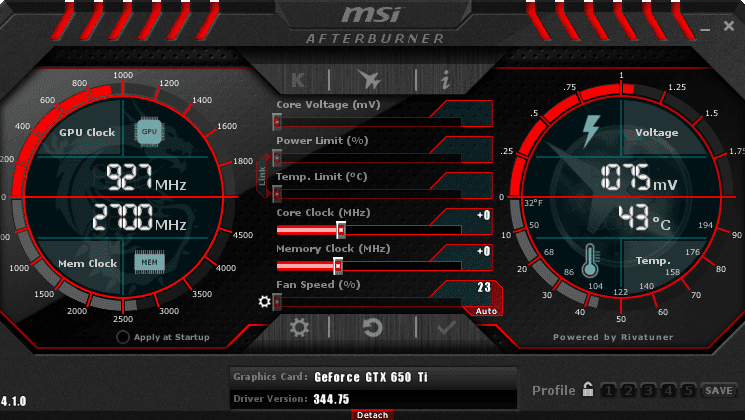
Additionally, overclocking can introduce an element of sporadic performance in your computer, as the processor may not be able to handle the increased workload.
To prevent overheating and CPU failure, it is important to use a good cooling system and monitor the temperature of the CPU.
2. Heat:
High-intensity applications can cause a CPU to overheat and fail for several reasons. Multiple open browser tabs, unresponsive programs, overclocking, fan failure, blocked air vents, and outdated software can all contribute to the problem.
When the CPU is too taxed, it can cause the processor to overheat, leading to system instability and even complete failure.

Overclocking, or running the processor at a higher frequency than intended, can also cause the CPU to overheat, as can fan failure, blocked air vents, and outdated software.
These issues can put too much strain on the processor, causing it to overheat and fail.
3. Thermal Paste:
Thermal paste is an important component of a computer’s cooling system, as it helps to transfer heat from the CPU to the heat sink.

However, if the thermal paste is not electrically conductive, it can cause a CPU to fail.
This is because the paste can prevent the heat sink from properly dissipating heat away from the CPU, leading to overheating and potential damage to the CPU.
How Long Do CPUs Last If They Are Overclocked?
Overclocking a CPU can cause it to consume more energy and get a higher temperature easily. A good cooler is essential to ensure the CPU temperature is kept low.
The CPU can be damaged in the long run if the temperature is not controlled. It is important to monitor the CPU’s temperature regularly to ensure it does not reach dangerous levels.
If the temperature is kept low, the CPU can last long, even if it is overclocked. However, if the temperature is too high, the CPU will not last as long as it should.
How Long Do CPUs Last If You Change The Voltages?
Companies have developed ways to help extend the life of CPUs and keep their temperatures down. This has the added benefit of using less power on a laptop, making the batteries last much longer.
By changing the voltage of the CPU, its lifespan can be drastically increased. How long do CPUs last if you change the voltages?

By reducing the voltage, the CPU will run slower, but it will also run cooler. This means that the CPU will not overheat and will not require as much power to run.
As a result, the CPU will last longer and be more efficient. It will also help reduce the heat generated in the room, making it more comfortable for people to work in.
How Long Do AMD CPUs Last?
The answer to the question of how long AMD CPUs last depends on how well the CPU is taken care of. If the CPU is kept properly cooled and maintained, it can last for 15-20 years.
Many AMD CPUs will last significantly longer than this if they are kept in good condition.
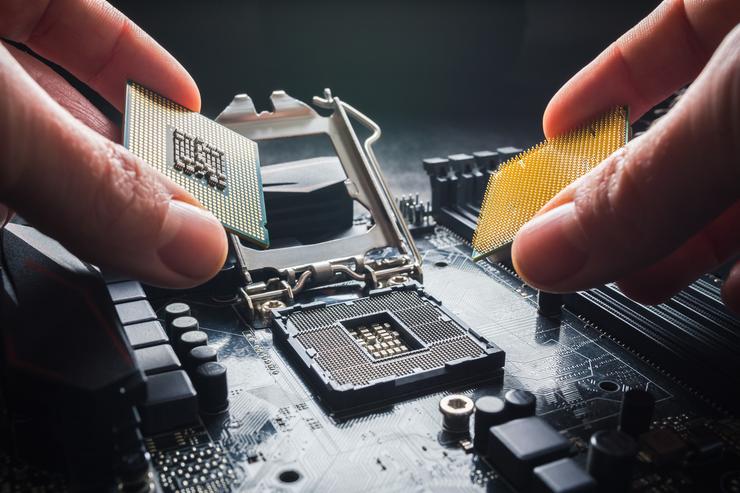
However, due to the fast-paced nature of technology, most AMD CPUs will become obsolete and taken out of service before they reach their maximum lifespan.
To ensure that your AMD CPU lasts as long as possible, it is important to keep it clean and properly cooled and replace any damaged components as soon as possible.
How Long Do Intel CPUs Last?
The answer to this question depends on a variety of factors. Generally, an average Intel CPU can last up to 10 years if it is not being put under strain and is in a healthy PC.
However, if you are a hardcore gamer, you may want to upgrade it before the CPU dies. Instead, you would want to upgrade it every 1–4 years to keep up with the latest technology and ensure that your gaming experience is as smooth and enjoyable as possible.
Ultimately, the longevity of an Intel CPU is based on the usage and maintenance of the system, so it is important to keep your PC in good condition.
Does Overclocking Reduce the Lifespan Of Gpu Or Cpu?
Yes, overclocking does reduce the lifespan of both a GPU and a CPU. Overclocking increases the operating temperature of the components, leading to a decrease in their lifespan of up to 40%.
The high temperature affects all components equally, leading to faster wear and tear. To reduce the damage caused by overclocking, it is important to use the right cooling solutions and keep the temperature as low as possible.
Additionally, it is best to stay within the manufacturer’s recommended overclocking settings to ensure the lifespan of the components is not drastically reduced.
What Are The Signs Of A Dead Or Failing Cpu?
Several signs may indicate a dead or failing CPU. One of the most common signs is when your PC shuts off automatically.
This is often caused by an overheating issue, which many factors can cause. Another common issue is bootup problems, which can be caused by many different hardware or software issues.
If your computer is not turning on, this could signify a dead CPU. System freeze can also be a sign of a faulty processor and the infamous blue screen of death.
Beeping is another common sign, as it can indicate a hardware issue. Fans running at full power can also signal a failing CPU.
Conclusion:
Replacing a CPU every 5 to 10 years is recommended, but if you’re using it for more demanding tasks such as gaming or video rendering, it’s best to replace it every 4 years.
Those who don’t play games can keep the same CPU for 10 or more years. In conclusion, it’s important to consider how you use your CPU when determining how often to replace it.
If you use it for more intensive activities, you should replace it every 4 years, but if you don’t, you can keep the same CPU for 10 or more years.
Related Post: