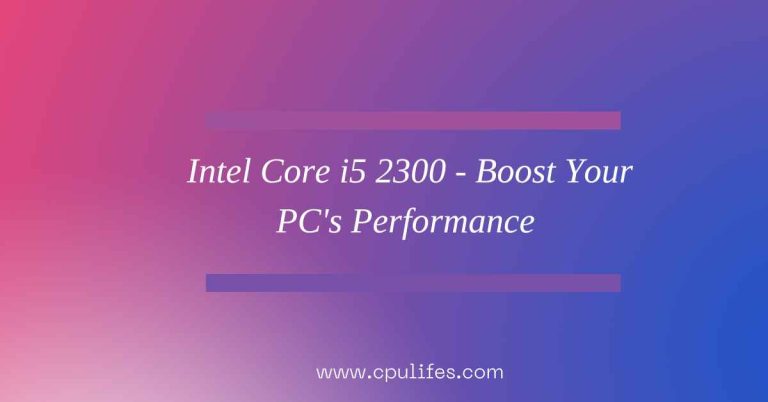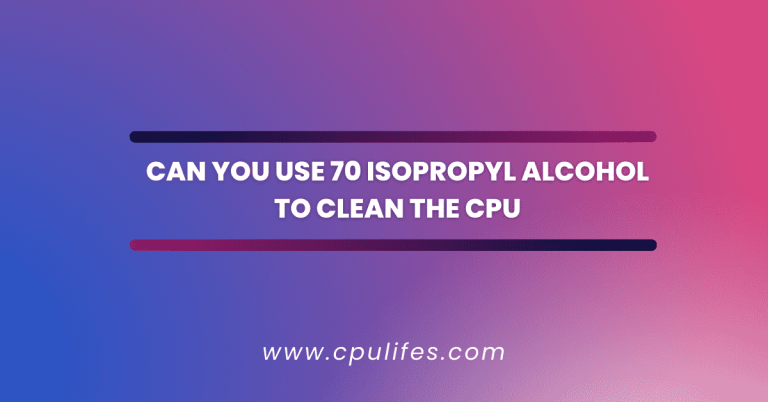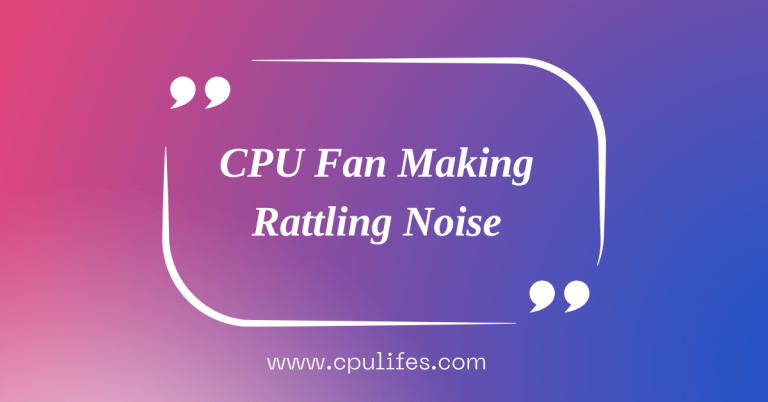How Long Does Thermal Paste Take To Dry? – Time Take To Dry In 2023
Thermal paste has a paste-like consistency, which means it does not dry. It is designed to remain semi-solid, allowing it to fill gaps between the processor and the heat sink.
Therefore, you can use your computer immediately after applying the paste. However, you can wait two or three hours for the paste to set before using your computer again.
This is not mandatory but can help ensure the paste is applied correctly. So, you don’t need to wait for the thermal paste to dry before using your computer.
Thermal paste is an essential component of any computer system. Its proper use can mean the difference between a stable and reliable PC and one prone to overheating and crashing.
But how long does thermal paste take to dry? It’s a common question among PC builders and those looking to upgrade their existing hardware, and the answer can vary depending on the type of thermal paste used.
In this article, we’ll discuss the drying time of different types of thermal paste and provide tips on how to ensure it’s properly applied.
What Is The Perfect Thermal Paste Amount To Apply?
The ideal amount of thermal paste is roughly the size of a pea or a grain of rice. Too little thermal paste can be ineffective and not cover the surface area needed to work properly.
It is important to ensure that the paste is evenly spread across the surface for it to be effective. Applying too much thermal paste can also be problematic as it creates air pockets and prevents heat from dissipating properly.
It is important to take time to apply the thermal paste and ensure that the correct amount is applied.
The correct amount of thermal paste can help ensure that your device is running efficiently and not overheating.
Can Too Much Thermal Paste Be Bad?
Absolutely! Thermal paste is an essential component of any computer system, as it helps to transfer heat away from the CPU and into the heatsink. However, if too much thermal paste is applied, it can work against the heat transfer process.
This is because the excess paste creates a barrier between the CPU and the heatsink, preventing the heat from transferring efficiently.
As a result, the CPU temperature will remain high, and the system may overheat. To prevent this, it’s important to apply the thermal paste in a thin, even layer and not to spread it too thick.
If the CPU temperature remains high after applying the thermal paste, it could indicate that too much has been used.
Can Not Enough Thermal Paste Be Bad:
Too little can cause the processor to overheat and potentially damage the components, while too much can cause air pockets that prevent the heat from being transferred properly. The simple rule is to get a thin and even layer of thermal paste on your CPU.
What’s The Best Thermal Paste To Use?
When choosing the best thermal paste, there are three popular options: Noctua NT-H1 5g, Thermal Grizzly Kryonaut, and Arctic Silver Noctua NT-H1 3.5g, a premium-grade thermal compound that offers excellent thermal conductivity and long-term stability. It is also easy to apply and spread, making it ideal for beginners.
Noctua Nt-H1 3.5g:
Noctua NT-H1 5g is renowned for its premium-grade thermal compound, providing optimal heat transfer from the CPU or GPU to the heatsink.
This extraordinary compound has received more than 150 awards and recommendations from leading hardware magazines and websites, making it one of the most trusted solutions for cooling.

It is easy to apply and does not require spreading before heatsink installation. In addition, it can be easily cleaned with a dry paper towel or tissue without needing any cleaning alcohol.
Noctua NT-H1 3.5g is the perfect choice for an efficient and reliable thermal compound.
Thermal Grizzly Kryonaut:
Thermal Grizzly Kryonaut Thermal Paste is a high-performance thermal paste designed for the most demanding Overlocking applications.

It has an extremely high thermal conductivity of 15 wm/k, and only 0 grams is necessary for multiple applications. Cleaning of the CPU is made easy with the included cleaning pads.
Thermal Grizzly Kryonaut Thermal Paste is a great choice for reliable and efficient cooling. It’s perfect for the most extreme overclocking applications, and its high thermal conductivity will ensure your PC runs at optimal temperatures.
Arctic Silver 5:
Arctic Silver 5 is a high-performance thermal compound that contains over 88% thermally conductive filler by weight.
It is composed of micronized silver particles and sub-micron zinc oxide, aluminum oxide, and boron nitride particles.

SOurce:amazon.com
These thermally enhanced ceramic particles make Arctic Silver 5 effective, improving the compound’s performance and long-term stability.
Arctic Silver 5 is perfect for those requiring the highest thermal conductivity level in their applications.
It is also highly reliable, with a shelf life of up to 10 years when stored in its original sealed container. Arctic Silver 5 is an excellent choice for a superior thermal compound.
How Often Do You Need To Replace Thermal Paste?
Generally, it is recommended to replace the thermal paste every two to three years. This is especially important if you remove the central processing unit (CPU).
Additionally, if you notice that your thermal paste is dry or flaky, it’s a good idea to replace it. Lastly, if your CPU is showing overheating, you should replace the thermal paste as soon as possible.
Replacing thermal paste is a relatively simple process that can help your CPU run more efficiently and prevent any damage due to overheating.
It is important to follow these guidelines to ensure your CPU’s longevity and your computer’s performance.
Does Thermal Paste Dry Out In Air?
Thermal paste is a paste-like substance designed to be used between two surfaces that need to be thermally connected. This substance is typically sealed away from the air so it doesn’t dry out.
Even if the airtight seal filled with the thermal paste is removed, it is unlikely that it will dry out due to the lack of air contact.
In some cases, the thermal paste may need to be reapplied after a while, but this is usually because of the degradation of the paste itself rather than because it has dried out in the air.
Is Dried Thermal Paste Bad?
Generally speaking, dried thermal paste is okay as it still provides the necessary heat transfer properties. However, the only thing that you might become concerned about is if the paste was left uncovered overnight.
In this case, you may find particles of dust that have gotten stuck to it. As for the paste inside your PC, if it dries inside your computer, the only way to fix it would be to reapply it.
The best way to ensure that your thermal paste remains in good condition is to keep it covered when not in use and to check it regularly for any signs of drying or dust accumulation.
Wind Up:
So, the thermal paste can take two or three hours to dry. During this time, the computer should be left off and not used.
This allows the thermal paste to dry completely, ensuring it works properly when the computer is turned back on.
It is also important to keep the computer in a well-ventilated area during this time, as this can help the thermal paste to dry faster.
Related Posts: