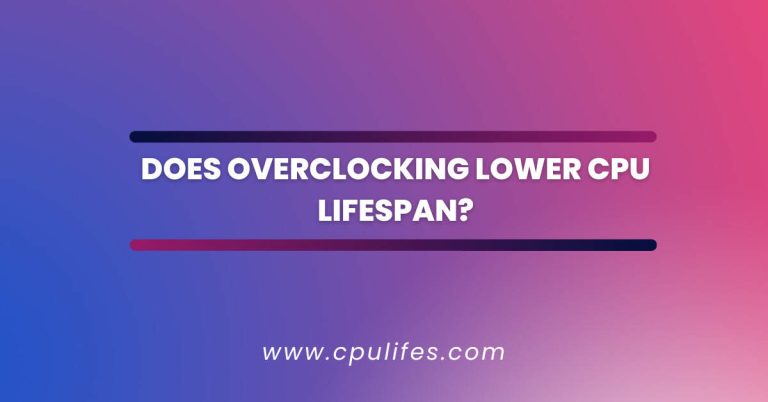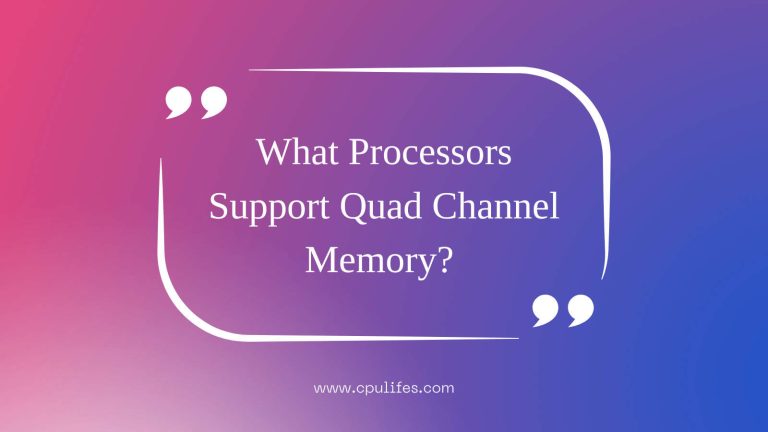Should I Upgrade The CPU Or GPU First? {Decide In 2023}
When considering whether to upgrade your CPU or GPU first, it is important to consider each component’s lifespan. In general, CPUs last longer than GPUs. If you treat it well, your graphics card will last around 3-4 years before needing an upgrade.
On the other hand, CPUs can last up to a decade. Because of this difference in lifespan, you’ll likely need to replace your GPU sooner than your central processor.
However, if you want to upgrade your gaming experience, investing in a new graphics card may be better.
This will give you the most bang for your buck, as GPUs are typically more expensive than CPUs. Ultimately, the decision should be based on your budget and gaming needs.
If you’re looking to upgrade your gaming computer, should I upgrade my CPU or GPU first? The answer to this question is complex, as it depends on various factors, including your budget, the games you play, and your current hardware.
In this article, we’ll first explore the pros and cons of upgrading the CPU or GPU, so you can make an informed decision and get the most out of your gaming PC.
Importance Of GPU:
The importance of GPUs cannot be overstated in modern computing. GPUs can simultaneously process many pieces of data, making them invaluable for machine learning, video editing, and gaming applications.

GPUs can be integrated into the computer’s CPU or offered as a discrete hardware unit, allowing faster processing speeds and improved performance.
With the ability to handle complex tasks in a fraction of the time, GPUs are essential for businesses and individuals alike.
Additionally, GPUs can easily handle tasks such as 3D rendering and image processing, making them an invaluable asset for any computing system.
GPUs are becoming increasingly important as the demand for faster and more powerful computing systems increases.
Importance Of CPU:
The importance of a CPU in a computer cannot be overstated. The computer’s brain contains all the circuitry needed to process input, store data, and output results.
The CPU is the main component of a computer, as it is responsible for taking instructions from software and carrying them out.
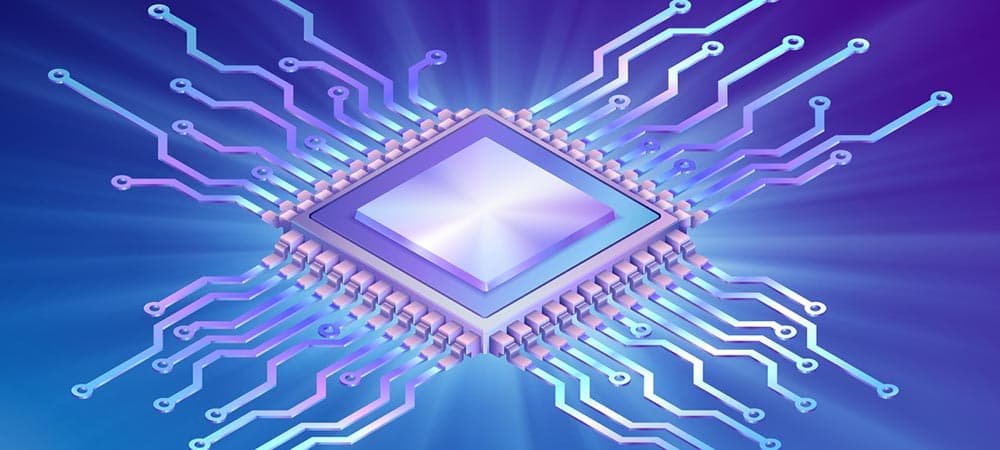
Without a CPU, computers would be unable to function, as the instructions wouldn’t be able to be processed.
Additionally, the CPU is responsible for controlling the computer’s speed, as it can be adjusted to make the computer run faster or slower depending on the user’s needs.
The CPU is an essential part of any computer; without it, the computer would be unable to function.
What To Consider When Upgrading Your GPU Or CPU:
There are a few things to consider when considering what to upgrade first, whether it be the GPU or CPU. If you are an active gamer or video editor or have had the same GPU for more than four years, then you should prioritize upgrading your GPU.
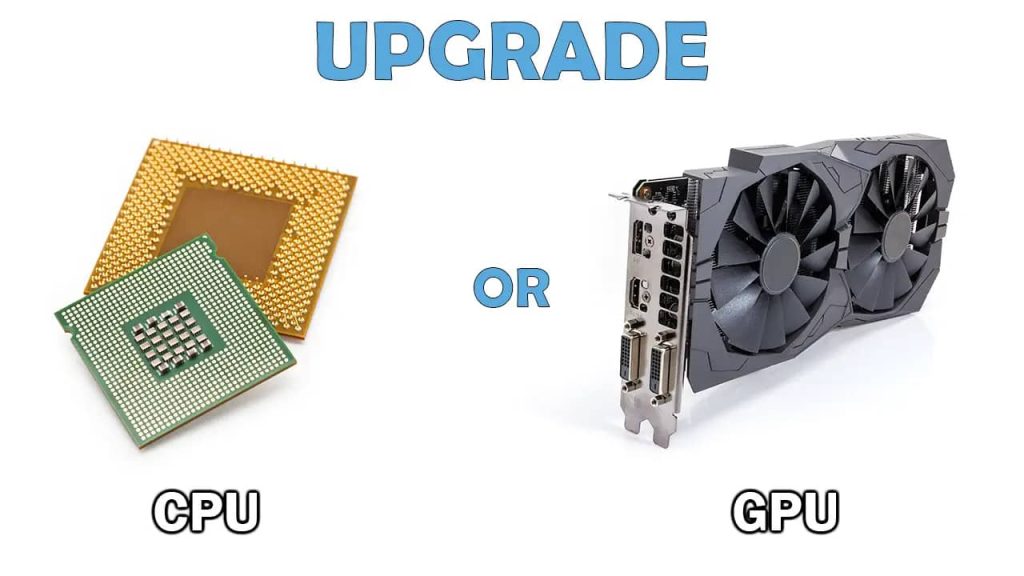
This will give you the most bang for your buck and ensure that your gaming and editing experience is as smooth and enjoyable as possible.
However, if you are looking for a more cost-effective, longer-lasting solution, you should prioritize upgrading your CPU.
This is because the CPU is the system’s backbone and controls every aspect of the system besides graphics. Ultimately, it is up to you to decide which is more important to you and your needs.
What Does An Upgraded CPU or GPU Improve?
An upgraded CPU or GPU can significantly improve computer performance. A new CPU can increase your system’s speed, allowing you to multitask more efficiently and quickly.
It can also provide better support for more powerful software, such as video editing and gaming. An upgraded GPU improves your system’s graphics, making your visuals more vivid and detailed.
This is especially important if you are a gamer or use your computer for graphic design work. With a new CPU or GPU, you can experience faster load times, smoother gaming, and improved visuals.
Ultimately, an upgraded CPU or GPU can make your computer faster, more responsive, and more visually appealing.
Performance Gains From A New CPU Or GPU:
Performance gains from a new CPU or GPU significantly improve computer performance. A new CPU can provide faster speeds, improved multitasking capabilities, and faster response times.
Additionally, an upgraded GPU can provide better visuals, allowing for smoother gaming, video editing, and other activities that require high-quality graphics.
Both of these components can help your computer run faster and more efficiently. Technology companies are constantly working to improve the speed and capabilities of CPUs and GPUs, so you can always find the latest and greatest models to suit your needs.
With the right combination of components, you can experience significant performance gains and take your computing power to the next level.
Do Both The CPU And The GPU Need To Be Updated?
The answer is yes if you want to get the most out of your gaming experience. Upgrading both your CPU and GPU will give you more performance than just one of them alone.
The GPU upgrade provides an additional 10 FPS on average, while the CPU offers a smoother playing experience.
While these upgrades may not be revolutionary, they are still worthwhile investments if you want to get the most out of your gaming experience.
Furthermore, if you plan on playing more demanding games, both upgrades may be necessary to get the best performance.
So, if you want more out of your gaming setup, upgrading the CPU and GPU is the way to go.
How Often Should You Upgrade Your CPU And GPU?
The answer depends on how long they last. Generally speaking, CPUs last longer than GPUs. If you take good care of your graphics card, it should last around 3-4 years before needing to be replaced.
On the other hand, CPUs can last up to a decade if properly maintained. You will likely need to replace your GPU sooner than your central processor.
If you want to upgrade your CPU and GPU, it is best to wait until the lifespan of your current components has expired.
Factors To Consider When Upgrading CPU:
When upgrading a CPU, there are several factors to consider:
- The number of cores needed should be determined. Depending on the type of software and tasks to be run, more cores may be necessary for optimal performance.
- The processor compatibility should be checked to ensure that the new CPU is compatible with the existing motherboard.
- The CPU’s speed should be considered when selecting the new processor. This will determine how quickly the computer can process and execute instructions.
- The purpose of the computer should be evaluated to ensure the new processor is suitable for the intended use.
Considering these factors, users can make an informed decision when upgrading their CPU.
Factors To Consider When Upgrading GPU:
When considering factors to consider when upgrading your GPU, there are three important things to check before making the purchase.
- Make sure the GPU has enough power to last you for at least a few years before upgrading.
- Make sure the GPU will fit inside your case.
- Check your power supply rating to ensure it can handle the power of the new GPU.
When upgrading your GPU, it is important to make sure you have the right components to ensure a smooth and successful upgrade.
Make sure you have the right amount of power, the right size GPU, and the right power supply rating.
Doing these three things will help ensure that your upgrade goes smoothly and that your GPU will last you for many years.
Conclusion:
So, it depends on the tasks you are performing on your computer and what you want to gain from the upgrade.
If you want to increase your computer’s speed, then upgrading the CPU is likely the best option, as it runs most of the computer’s tasks.
However, if you want to improve the quality of your gaming experience or graphics-related tasks, then upgrading the GPU should be your first choice.
Ultimately, deciding whether to upgrade the CPU or GPU first should be based on your individual needs and what you are hoping to achieve.
Related Post: