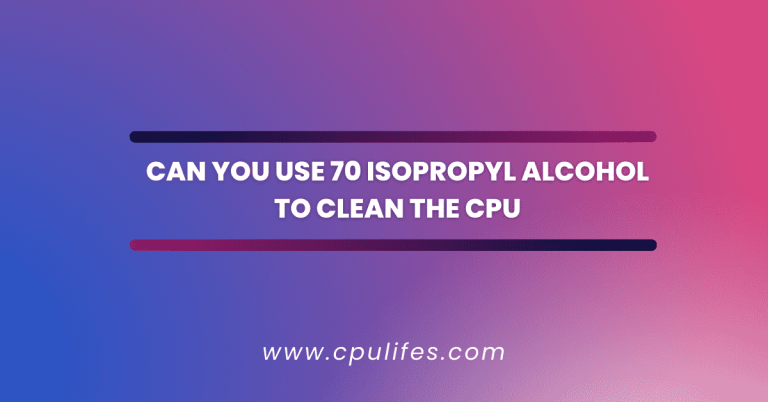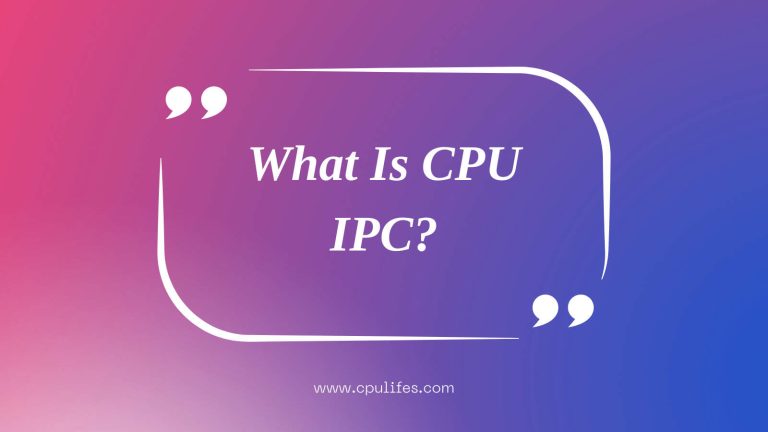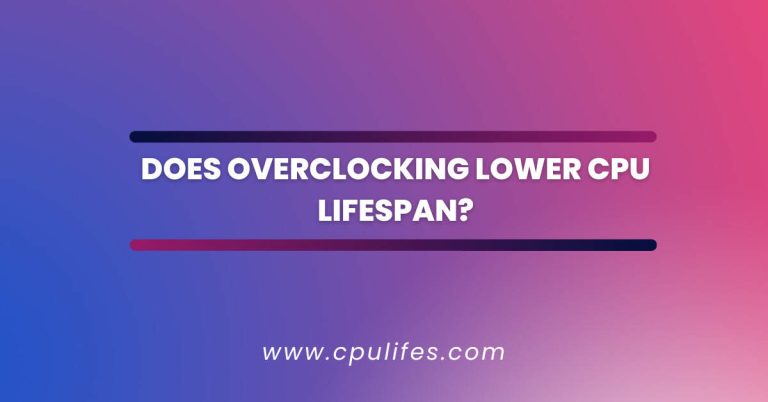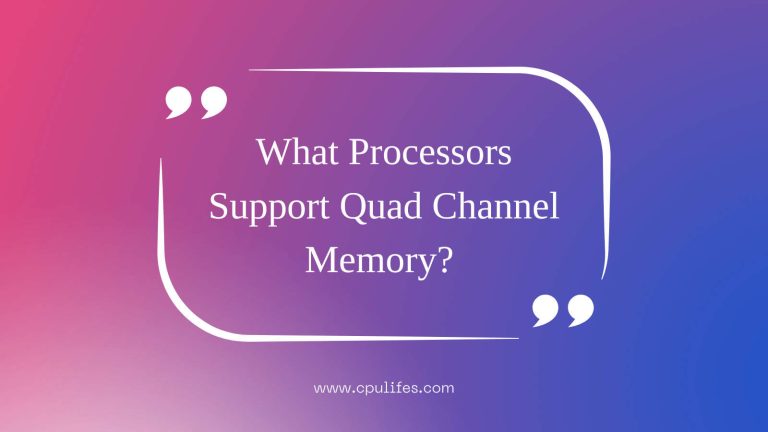CPU DXE Initialization Is Started? All You Need To Know In 2023
CPU DXE Initialization prepares a computer’s Central Processing Unit (CPU) for use. It is the first step in initialising the Intel Extensible Firmware Interface (EFI).
The first part of the startup process occurs after the system is powered on. During CPU DXE Initialization, the CPU is configured to operate at its maximum speed, and the memory controller is initialised.
In addition, the time of day is set, and the interrupt vectors are initialised. This process is critical for proper computer operation and is essential for the successful booting of the operating system.
In this article, we will discuss the various steps involved in CPU DXE Initialization and how it impacts the system’s overall performance.
What Is CPU DXE Initialization?
CPU DXE initialization is the phase in the boot process where the system initialization is performed. Pre-EFI Initialization (PEI) is the phase before DXE and is responsible for initialising permanent memory in the platform.
During the DXE phase, the CPU is initialised, and the system firmware is loaded into memory. This phase also includes initialising other hardware components, such as the chipset, graphics, and storage.
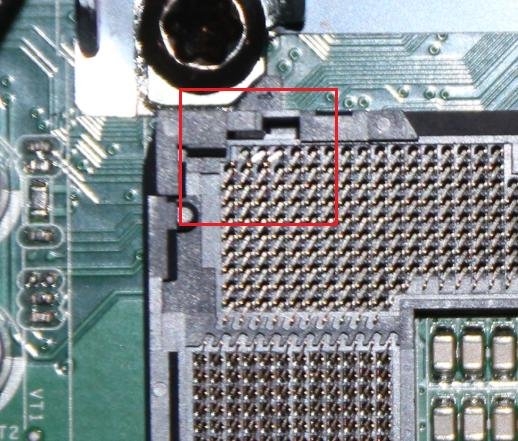
The DXE phase also sets up the boot environment, which includes loading the operating system, drivers, and other system software. After the DXE phase is complete, the system is ready for use by the user.
What Does 67 Mean On The Motherboard?
The initialization of Error 67 is known as CPU DXE and is a type of error code associated with the motherboard.
It typically occurs when the CPU cannot access certain data or information it needs to boot up.

So, what does 67 mean on the motherboard? It usually indicates that the CPU is having difficulty accessing the data it needs to boot up or that the CPU is not compatible with the motherboard.
In some cases, it can also indicate a faulty CPU or a problem with the BIOS. To solve this issue, it is recommended to check the compatibility of the CPU and motherboard and update the BIOS to the latest version.
What Is BIOS DXE?
What is BIOS DXE? BIOS DXE stands for Driver eXecution Environment. It starts after the Pre-EFI Initialization (PEI) phase or during a valid Hand-Off Block (HOB) list.
DXE is responsible for loading and executing drivers necessary for the system to boot. It is also responsible for initialising system components such as the memory controller, the processor, and the chipset.
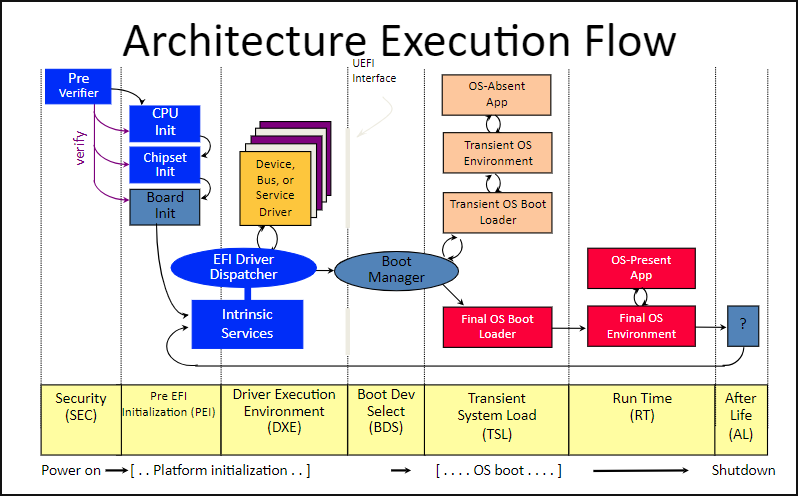
It sets up the runtime environment by allocating memory, setting up the stack, and configuring the CPU.
It enables the transition from the PEI phase to the Boot Device Selection (BDS) phase. In short, BIOS DXE is essential for the initialization and boot.
What Is UEFI DXE?
UEFI DXE (Driver eXecution Environment) is a firmware-based driver execution environment that provides the interface between the operating system and the platform firmware.
It is responsible for loading and executing all the drivers required for the system, mounting drives, and executing the boot code.
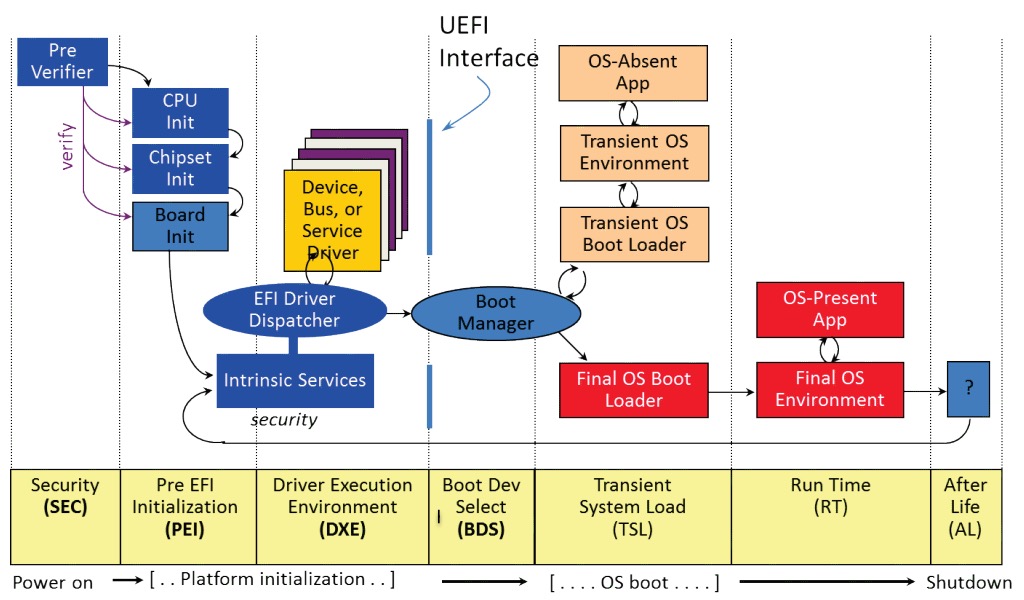
UEFI DXE is part of the UEFI specification and provides a standard way for the operating system to interact with the platform firmware.
It is a powerful tool for debugging and testing UEFI-based systems, as it allows for the easy loading and execution of drivers and other components.
UEFI DXE is also responsible for maintaining the system’s integrity, as it can detect and prevent malicious code from running.
Are 67 Degrees High For The CPU?
The answer is no, 67 degrees is perfectly fine. Anything above 80 degrees may cause your CPU to begin slowing itself down to prevent damage from overheating.
However, this is only sometimes the case, as some CPUs are designed to run at higher temperatures.
Is 70 Degrees Hot For A Motherboard?
Generally speaking, 70 degrees Fahrenheit (21 degrees Celsius) is not hot for a motherboard. The ideal temperature range for a motherboard is between 68 and 176 degrees Fahrenheit (20 to 80 degrees Celsius).
Anything beyond that range can damage the components of the motherboard. When a computer is idle, it typically runs at around 122 Fahrenheit (50 degrees Celsius).

Therefore, 70 degrees Fahrenheit is well within the allowable temperature range for the CPU on the motherboard.
It is essential to keep an eye on the motherboard’s temperature, as it can become too hot if the computer is used for resource-intensive tasks or the fan is not working properly.
What Is A DXE Driver?
A DXE Driver, or Driver Execution Environment Driver, is a hardware device driver compliant with the execution environment defined in the UEFI (Unified Extensible Firmware Interface) specification.
This driver provides an interface between the operating system and the underlying hardware. It is used to control the various hardware components of a computer system.
DXE Drivers are typically written in C or assembly language and are responsible for initialising the hardware and setting up the system to run properly.
They are also responsible for handling interrupts, managing memory, and providing device access.
DXE Drivers are essential for the proper functioning of any computer system and are an important part of the UEFI specification.
How Do I Reimage In BIOS?
Reimaging your computer in BIOS is a relatively simple process. First, restart your computer and press the key at the initial screen (usually F2 or ESC) to access BIOS.
Go to the “Boot” tab and use the arrow keys to move the disc to the first option. After that, hit F10 to save the changes and click “Yes” if asked.
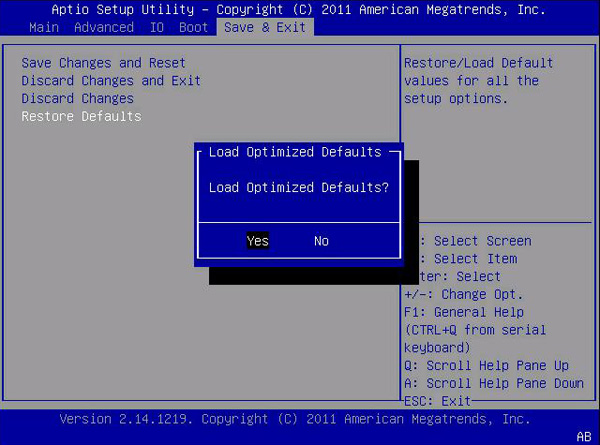
Once you have done this, your computer should be reimaged, and you can continue the process.
It is important to remember that the exact steps may vary depending on your computer’s model, so check the manufacturer’s instructions before attempting to reimage in BIOS.
What Is The DXE Module?
A DXE module is a runtime driver used by the UEFI firmware to enable the system to boot and run an operating system. It is responsible for initialising the hardware and loading the operating system.
The DXE runtime driver executes in both boot services and runtime service environments.
This means that the services that these modules provide are available before and after ExitBootServices is called, including the time that an operating system is running.
These services include memory management, interrupt management, device enumeration, and other services that the OS needs to function properly.
The DXE module is an important part of the UEFI firmware and helps ensure that the system can boot and run an OS without any issues.
Conclusion:
When a CPU is started, the DXE drivers are responsible for initialising the processor, chipset, and platform components.
This initialization process sets up the environment for the operating system to boot and run. DXE drivers also provide software abstractions for system services, consoles, and boot devices.
These abstractions allow the processor, chipset, and platform components to interact with each other and provide the services needed to boot the operating system.
The DXE drivers are essential in starting the platform and providing the necessary services for the operating system to run properly.
Without the DXE drivers, the processor, chipset, and platform components would not interact with each other, and the operating system would not be able to boot.
Related Post: