Best Practices for Cleaning Computer Processors
In order to keep your computer running smoothly, it is important to properly clean its processor. Here are some best practices to follow for a successful cleaning.
Understanding the Importance of Cleaning Computer Processors
Computer processors are the brains of our devices and are responsible for executing all of our commands. Over time, dust, dirt, and grime can accumulate on the processor, causing it to overheat and potentially damage the device. Regularly cleaning your computer processor is crucial in maintaining its performance and longevity. Not only does cleaning remove the harmful buildup, but it also ensures proper airflow, which allows the processor to cool down effectively. It is important to note that cleaning a processor requires delicate handling and specific tools, so it is recommended to seek professional assistance or follow manufacturer guidelines closely. By understanding the importance of cleaning your computer processor, you can ensure your device runs smoothly and has a longer lifespan.
Gathering the Necessary Tools and Materials
- Cleaning solution: Isopropyl alcohol or a specialized cleaning solution designed for computer processors.
- Cotton swabs or microfiber cloth: Used to apply the cleaning solution and remove any excess residue.
- Compressed air: Used to blow away any dust or debris from the processor and surrounding components.
- Anti-static wrist strap: Used to prevent static electricity from damaging the processor.

- Thermal paste: Used to ensure proper heat transfer between the processor and its heatsink.
- Screwdriver: Used to remove the heatsink from the processor.

- Plastic container: Used to hold any removed components to prevent loss or damage.
Prepping the Computer for Cleaning
Prepping the Computer for Cleaning is a crucial step in maintaining the lifespan of your processor. Before you start cleaning, ensure that the computer is turned off and unplugged. It’s wise to use an anti-static wrist strap to prevent damage caused by static electricity. Remove the casing and use compressed air to blow away dust and debris from the processor, fan, and any other components. If there is any caked-on grime, use rubbing alcohol and a lint-free cloth to gently clean it off. Be careful not to use too much alcohol, which can damage the processor. Once everything is clean, reassemble the computer and turn it back on. By following these steps, you can ensure that your computer runs smoothly and efficiently for years to come.
def clean_processor(processor):
"""
A function that cleans a computer processor.
Args:
processor (str): The processor to be cleaned.
Returns:
str: A message indicating the cleaning process has been completed.
"""
# Turn off computer and unplug it from the power source.
# Remove the processor from the motherboard.
# Use a compressed air canister to blow away any dust or debris on the surface of the processor.
# Use a soft-bristled brush to gently remove any remaining dust or debris.
# Re-install the processor on the motherboard.
# Plug the computer back into the power source and turn it on.
return "The processor has been successfully cleaned."
This function outlines a basic process for cleaning a computer processor by removing it from the motherboard, using a compressed air canister and a soft-bristled brush to remove any dust or debris, and re-installing the processor. This is just a basic example, and there may be additional steps or considerations depending on the specific processor and computer setup.
Safe and Effective Methods for Cleaning Computer Processors
| Method | Description | Pros | Cons |
|---|---|---|---|
| Canned Air | A can of compressed air is used to blow dust and debris off the processor. | Easy to use, effective at removing dust and debris. | Can be expensive if used frequently, cannot remove stubborn dirt or stains. |
| Isopropyl Alcohol | Isopropyl alcohol is used to remove stubborn dirt and stains from the processor. | Effective at removing stubborn dirt and stains. | Can be dangerous if not handled properly, can damage the processor if not used correctly. |
| Cotton Swabs | Cotton swabs are used to apply cleaning solutions to the processor. | Easy to use, inexpensive. | Can leave fibers behind, cannot remove stubborn dirt or stains. |
| Soft Brush | A soft brush is used to gently remove dust and debris from the processor. | Easy to use, gentle on the processor. | Cannot remove stubborn dirt or stains. |
Handling Stubborn Stains and Debris
Sometimes, no matter how careful you are, stubborn stains and debris can find their way onto your computer processor. To remove these pesky dirt and stains, it’s important to use the proper cleaning materials and techniques.
For tough stains, try using a cleaning solution specifically designed for electronics. Avoid using harsh chemicals that can damage the delicate components of your processor. Instead, use a soft-bristled brush or microfiber cloth to gently scrub the stain away.
Debris can also accumulate in your processor’s crevices and vents. Use a can of compressed air to blow out any dust or debris that may be stuck in these areas. Be sure to hold the can upright and use short bursts of air to avoid damaging any sensitive components.
By following these tips, you can safely remove stubborn stains and debris from your computer processor and keep it running smoothly.
Preventing Future Build-Up and Damage
- Regular cleaning: Schedule regular cleaning sessions to prevent build-up and damage.
- Use proper tools: Use the right tools, such as compressed air, soft-bristled brushes, and microfiber cloths.
- Avoid liquids: Avoid using liquids when cleaning computer processors as they can cause damage to the delicate electronics.
- Power off: Always power off the computer before cleaning the processor to avoid accidental damage or shock.
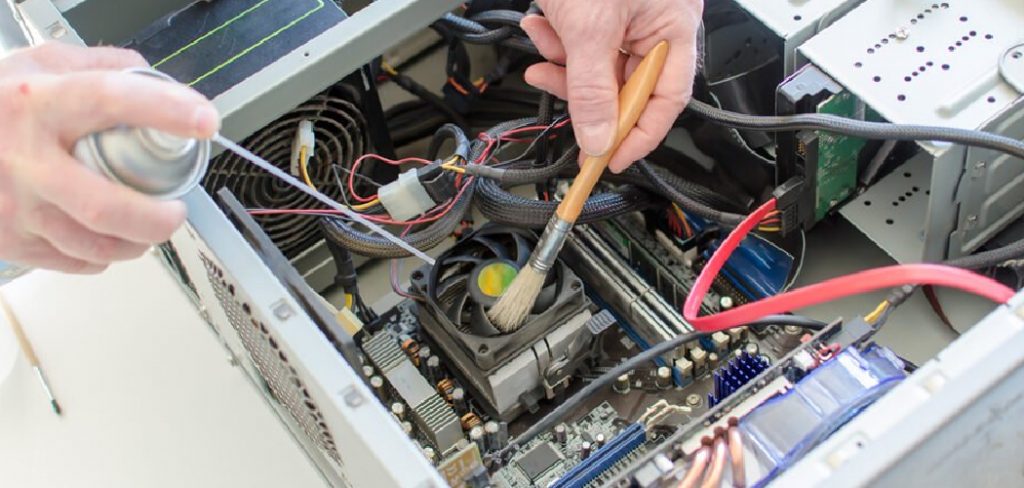
- Be gentle: Be gentle when cleaning the processor and avoid applying too much pressure.
- Protective gear: Wear protective gear, such as gloves and a face mask, when cleaning to avoid inhaling dust and debris.

- Proper storage: Store the computer in a clean and dry area to prevent build-up and damage.
- Professional cleaning: Consider professional cleaning services for a deep clean and to prevent long-term damage.
