Check Kindle Fire for Virus & Get Rid of Malware
Are you concerned about the possibility of your Kindle Fire having a virus or malware? It’s important to regularly check for and remove any potentially harmful software to protect your device and personal information.
Recognizing Infection Symptoms
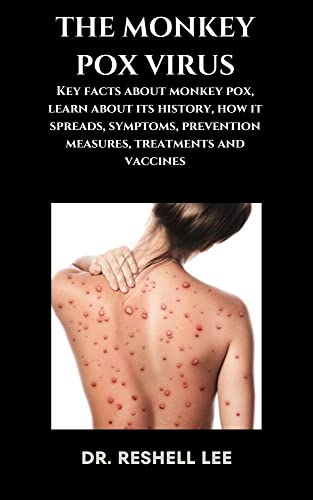
If you suspect that your Kindle Fire may be infected with a virus or malware, it’s important to recognize the symptoms of an infection. Look out for unusual behavior such as sudden pop-up ads, unexplained battery drainage, or apps crashing frequently. Additionally, if your device is running slower than usual or if you notice any unfamiliar apps or icons on your home screen, these could also be signs of an infection.
Run a reputable antivirus software to scan your Kindle Fire for any malicious software. It’s important to keep your device protected with reliable security software such as Avira or ESET. Be cautious when sideloading apps or downloading from third-party app stores, as this can increase the risk of malware.
If you suspect that your Kindle Fire is infected, consider performing a factory reset to erase all data and start fresh. This will remove any malicious software that may be present on your device. By recognizing the symptoms of an infection and taking proactive steps to address it, you can keep your Kindle Fire secure and free from malware.
If the issue on the Kindle Fire is related to virus damage or system errors, it’s best to seek a specific solution for that device.
Essential Security Measures
- Update Kindle Fire Software:
- Connect to a Wi-Fi network
- Go to Settings
- Select Device Options
- Tap System Updates
- Tap Check Now
- Install any available updates
- Install Antivirus Software:
- Open the Amazon Appstore
- Search for and select an antivirus app
- Tap Install
- Follow the on-screen instructions to set up and run a scan
- Enable App Verification:
- Go to Settings
- Select Security & Privacy
- Turn on App Verification
- Download Apps from Trusted Sources:
- Avoid third-party app stores
- Stick to official app stores like Amazon Appstore or Google Play Store
Evaluating Antivirus Software Options
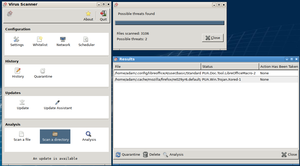
| Antivirus Software | Features | Pros | Cons |
|---|---|---|---|
| Norton Antivirus | Real-time protection, malware scanning, VPN, password manager | Comprehensive protection, additional features | Resource intensive, expensive |
| McAfee Antivirus | Malware detection, web protection, identity theft protection | User-friendly interface, good customer support | Slows down system, occasional false positives |
| Bitdefender Antivirus | Advanced threat defense, anti-phishing, ransomware protection | Light on system resources, excellent malware detection | Lacks additional features, limited customization options |
| Avast Antivirus | Wi-Fi security scan, password manager, browser cleanup | Free version available, good performance optimization | Pop-up ads in free version, occasional performance issues |
Safe Downloading Practices
When downloading content onto your Amazon Kindle Fire, it’s important to practice safe downloading habits to protect your device from viruses and malware. Always download apps and content from trusted sources such as the Amazon App Store to minimize the risk of encountering malicious software.
Be cautious when sideloading apps from third-party sources, as this can increase the likelihood of downloading malware onto your device. Consider using antivirus software such as Avira or ESET to regularly scan your Kindle Fire for any potential threats.
Ensure that your device’s operating system and firmware are regularly updated to patch any security vulnerabilities. If you suspect that your Kindle Fire may be infected with malware, consider performing a factory reset to remove any malicious software.
Beware of Kindle Fire virus warnings and make sure to regularly update your device’s security software to protect against potential threats. Download this tool to run a scan




