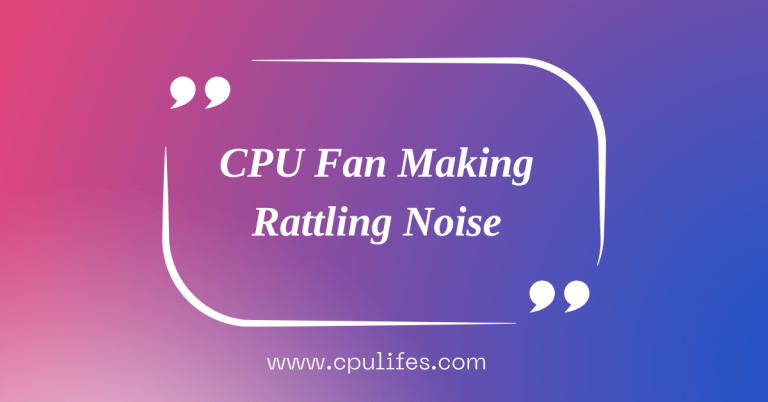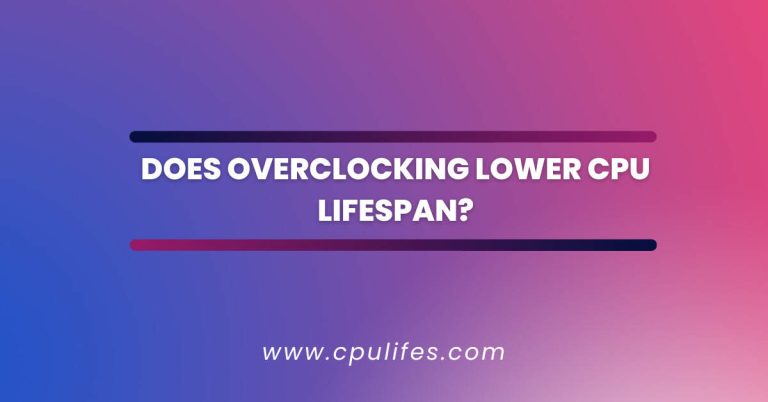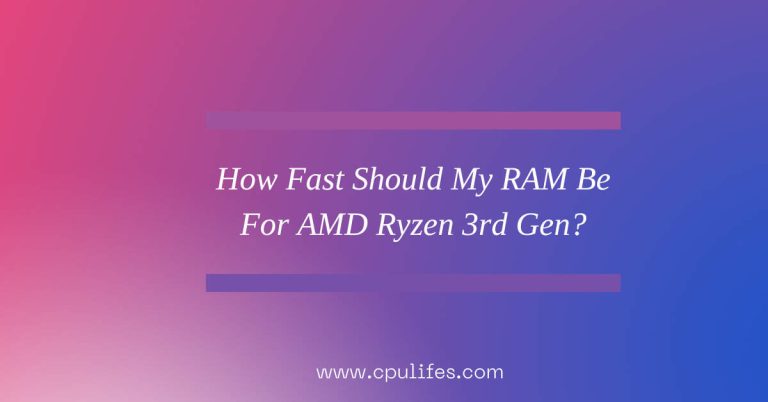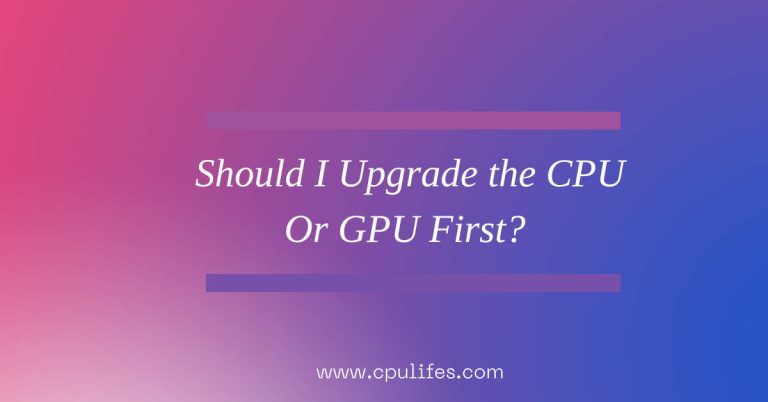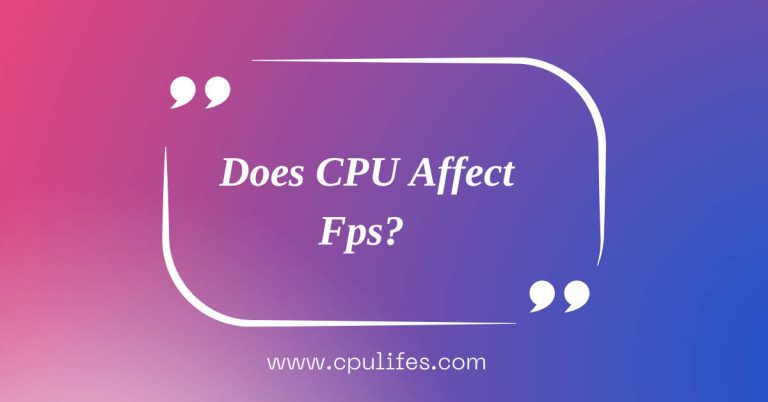Do You Need A CPU Cooler? – Don’t Overlook The Importance In 2023
With the increasing popularity of gaming and streaming, having a powerful CPU is essential. But what about cooling? Do you need a CPU cooler? The answer is yes.
Without adequate cooling, your CPU can overheat, leading to decreased performance, instability, and even permanent damage.
A CPU cooler helps to reduce heat and keep your CPU running at optimal temperatures, allowing it to run faster and last longer.
This article will discuss why you need a CPU cooler, the different types available, and how to choose the best one for your setup.
Absolutely! Unless you have a penchant for inflicting heat death on your beloved components, a CPU cooler is necessary for any PC. It helps to keep your CPU from getting too hot and throttling its performance or even shutting down.
The cooler also helps to prevent damage to your CPU and ensures that it can maintain its lifespan.
A CPU cooler works by dissipating heat away from the processor using a fan or liquid cooling system.
This helps to keep your CPU running at optimal temperatures and prevents it from overheating.
What Is CPU Cooling:
It is the process of removing heat from the components of a computer to keep them from overheating and potentially damaging the device.
This is done through a variety of methods, including air cooling, water cooling, and liquid nitrogen cooling.

Air cooling is the most common method, using fans to pull hot air away from the components and replace it with cooler air.
Water cooling is more efficient, as it uses a liquid to absorb and dissipate heat. Liquid nitrogen cooling is the most extreme form, as it uses cold temperatures to cool the components.
Importance Of CPU Cooler:
The importance of a CPU cooler cannot be overstated. It is designed to dissipate the heat generated by the processor, which is the most vital component of a PC.
The fans, radiators, and other components in the cooler allow the heat energy to be released away from the hardware, thus preventing damage.

Without the CPU cooler, the processor would overheat, and the system would shut down. It is also important to keep the cooler in good condition, as a malfunctioning cooler can result in overheating and a decrease in performance.
The CPU cooler is essential for any PC, as it protects the processor from heat-related damage and ensures optimal performance.
How Long Does A CPU Last Without A CPU Cooler?
The answer to this question depends on several factors, such as the type of CPU, the ambient temperature, and the amount of usage. Generally, a CPU can run for around 20 seconds before it reaches temperatures of 60-70 degrees.

However, if the ambient temperature is high and the CPU is heavily used, the temperature will rise faster, and the CPU may shut down before reaching the desired temperature.
Additionally, if the CPU is overclocked, the temperature will rise even faster, and the CPU may need to be shut down before it reaches its optimal temperature. Therefore, with a CPU cooler, a CPU will last only a short time.
Do I Need To Buy A CPU Cooler, Or Can I Use The One It Comes With?
The answer is yes. It would help if you bought a CPU cooler, whether it’s stock or third-party, and whether you overclock or not.
Without a CPU cooler, your computer will be prone to thermal shutdowns as the CPU quickly heats up during even moderately demanding tasks.
With a cooler, your computer may even boot up. Investing in a CPU cooler will ensure your computer runs smoothly without any unexpected shutdowns or malfunctions.
So, it is necessary to buy a CPU cooler rather than relying on the one that comes with the computer.
Is a CPU cooler needed for a new PC build?
Absolutely! While a CPU cooler might not be as flashy as one of the best graphics cards, it’s still a crucial component for any build.
A CPU cooler is essential for keeping your CPU running at an optimal temperature, ensuring it can handle gaming demands without overheating.
Without a CPU cooler, your CPU could suffer from thermal throttling, which would cause performance issues and could even potentially damage the component.
It’s also important to note that the stock cooler that comes with your CPU may not be able to handle the extra heat generated by intensive gaming, so for the best performance, you’ll want to invest in a good aftermarket CPU cooler.
Will the PC power on without a CPU cooler?
Most PCs built after 2004 have internal heat sensors that will cut the power if the CPU gets too hot. This means that even if the PC is powered on without a cooler, it will likely shut itself down before the user can reach the login screen.
This is because without a cooler, the CPU will overheat quickly, and the heat sensors will detect this and shut down the system to prevent permanent damage.
While it is possible to power on a PC without a cooler, it is not recommended and could potentially cause permanent damage to the system.
Is it safe to run a CPU Air Cooler without a fan?
Not! A CPU without a cooler will quickly overheat and eventually fail. The heatsink and fan are essential components for keeping the CPU running at optimal temperatures.
The heatsink is designed to absorb the heat generated by the CPU, while the fan helps disperse the hot air away from the other components in the computer.
Without the fan, the heatsink would become too hot and be unable to dissipate the heat away from the CPU, resulting in catastrophic failure.
Therefore, it is essential to always have a fan installed with the CPU Air Cooler to ensure proper cooling and avoid overheating.
Types of CPU Coolers:
There are two primary types of CPU coolers.
1. Air Coolers:
Air coolers use a fan to draw air from outside the case and blow it across the processor and other components, cooling them down.
2. Liquid Coolers:
On the other hand, liquid coolers use a liquid-filled radiator to transfer heat away from the processor to the radiator and then to the outside of the case.

Both CPU coolers channel heat from the processor through a series of heat spreaders, thermal pastes, conductive baseplates, and heat pipes, eventually reaching a fan that disperses the heat.
Air coolers are typically less expensive and easier to install, while liquid coolers offer superior cooling performance.
Best CPU Coolers In 2023
In 2023, the best CPU coolers are expected to be extremely advanced, allowing for more efficient cooling of processors.
These advanced CPU coolers will handle more powerful processors without overheating, making them ideal for gamers and other tech enthusiasts.
They will also be more affordable, allowing people to get the most out of their money. Following are a few of them :
- The best CPU coolers in 2023 are
- The Noctua NH-D15,
- Cooler Master Hyper 212 V2,
- Corsair iCUE H100i RGB Pro XT,
- Corsair iCUE H60i RGB Pro XT,
- Noctua NH-L9i,
- Noctua NH-P1,
- Cryorig H7,
- Dark Rock Pro,
The Noctua NH-D15, is a powerful cooler that offers excellent cooling performance and is suitable for overclocking.
The Cooler Master Hyper 212 V2 is a great budget option that offers good cooling performance and is easy to install.
The Corsair iCUE H100i RGB Pro XT is a high-end cooler with great cooling performance and customizable RGB lighting.
Conclusion:
So, A CPU cooler is essential for any computer system. It helps to keep your CPU from getting too hot, which can cause it to throttle its performance or even shut down.
This can be a major issue if you run intensive applications or play games. The cooler also helps to protect your CPU from damage and reduces its lifespan.
Not only does a CPU cooler provide a better performance, but it also helps extend your CPU’s life.
Investing in a good quality CPU cooler is a great way to ensure your system runs smoothly and efficiently for years to come.
Related Post: