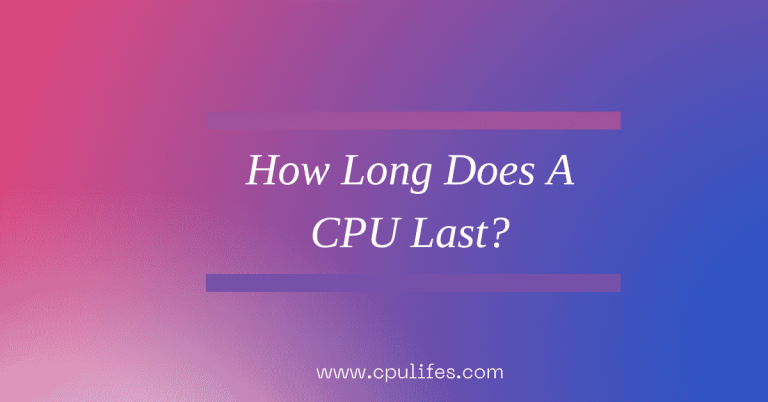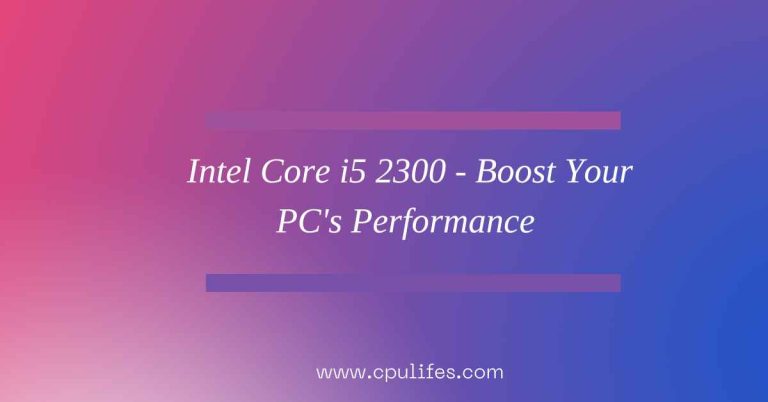What Is Better For AutoCAD AMD Or Intel? Complete Guide In 2023
When it comes to AutoCAD, AMD is the clear winner. AMD Ryzen processors offer more cores and threads, better value for money, and maintain high clock speeds that easily handle your 2D and 3D design workloads.
AMD processors also offer more cache memory and faster memory access, which can significantly affect AutoCAD performance.
Moreover, AMD’s latest Ryzen processors come with integrated graphics, which can be used to help speed up your AutoCAD rendering.
Overall, AMD-based workstations offer a great combination of performance, value, and features that make them the ideal choice for AutoCAD users.
One of the biggest decisions when choosing a computer for AutoCAD is whether to use an AMD or Intel processor.
To help make your decision easier, we’ve put together a comprehensive guide on what to consider when choosing between AMD and Intel processors for AutoCAD.
We’ll cover the pros and cons of each processor, as well as which is better for AutoCAD. So let’s get started!
What Is AutoCAD?
AutoCAD is a CAD-type software oriented to drawing and modeling in 2D and 3D. It is used by many professionals in architecture, engineering, construction, and manufacturing.
It allows the creation and modification of geometric models with an almost infinite capacity to develop all types of structures and objects.
It is a powerful tool that can be used to create highly detailed drawings and 3D models. It includes layer management, drawing aids, object manipulation, and annotation tools.
AutoCAD is a versatile program that can create various designs, from simple sketches to complex 3D models.
Are AMD Processors For AUTOCAD A Good Idea?
AMD has the slight advantage of providing more value for the money. A few years ago, Intel Xeon was the most popular choice for AutoCAD users as it had many additional features and was quite reliable.
But with the introduction of AMD Ryzen processors, the market has shifted. AMD Ryzen processors offer higher performance and more features than Intel at a lower price point.
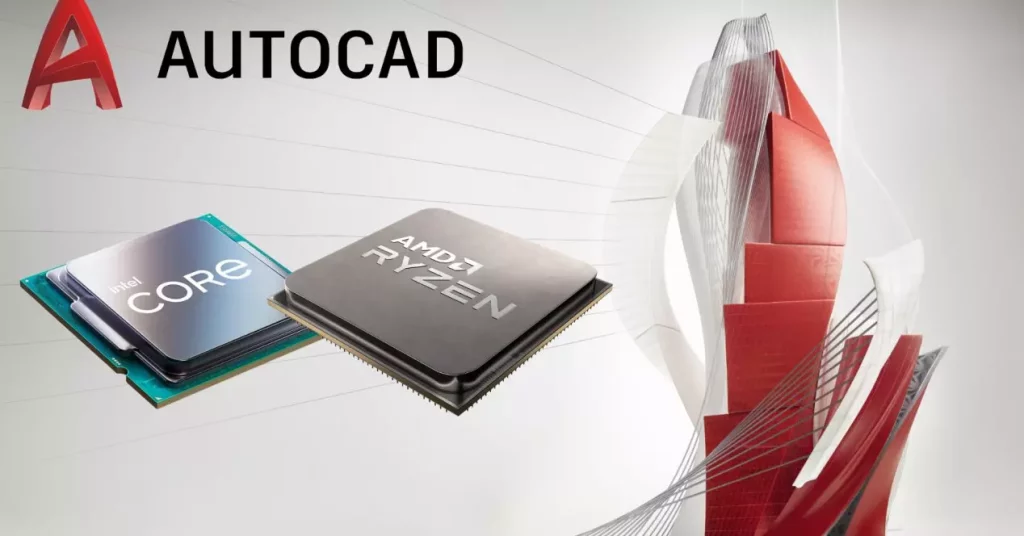
This makes them a great choice for AutoCAD users looking for a powerful processor on a budget.
So, overall, AMD processors are a great option for AutoCAD users who want to save money while still getting great performance.
Are Intel Processors For AUTOCAD A Good Idea?
Generally, the best rendering system for AutoCAD will include a processor with high speed. CPUs such as Intel Core i7 to i9 and AMD Ryzen 7 to 9 are perfect for AutoCAD users.
These processors offer great performance, allowing AutoCAD users to work quickly and efficiently.
Is AMD Radeon Good For AutoCAD?
Yes, AMD Radeon is good for AutoCAD. It has powerful enough specs to flawlessly run SOLIDWORKS, CATIA, or AUTOCAD.
It has 4GB of VRAM, a 1750 MHz memory bus frequency, and a powerful GPU that can easily handle graphical rendering calculations.

This makes it a great choice for AutoCAD users who need a reliable and powerful graphics card. The Radeon also has a great cooling system, making it ideal for long hours of AutoCAD use.
With its great specs, AMD Radeon is an excellent choice for anyone looking for a powerful graphics card for AutoCAD.
What Is The Best Graphics Card For Autodesk AutoCAD?
We recommend an NVIDIA Quadro RTX A2000 for its latest version of AutoCAD 20. This graphics card offers 6 or 12GB of VRAM, which is the optimal amount for AutoCAD.
It also offers optimized graphics card drivers specifically designed for AutoCAD, allowing for a smoother and more efficient experience.
Additionally, the NVIDIA Quadro RTX A2000 is powerful enough to handle any AutoCAD task, from creating 3D models to rendering complex scenes.
With its optimized drivers and ample VRAM, the NVIDIA Quadro RTX A2000 is the perfect choice for anyone looking to get the most out of their AutoCAD experience.
How Much Memory Do I Need For Autodesk AutoCAD?
The answer is more complex than it may seem regarding how much memory you need for Autodesk AutoCAD.
While AutoCAD is fairly light on RAM requirements and Autodesk only recommends 8GB of RAM, most users have more than just AutoCAD running on their system.
Given the relatively low cost of RAM, 32GB is a great starting point. Mental Ray rendering also requires more RAM, so it’s best to get even more RAM if you plan on using this feature.

Ultimately, the amount of RAM you need for AutoCAD depends on the complexity of your projects and the other programs you are running on your system.
Best Storage Configuration For AutoCAD?
The top choices are the best storage configuration for AutoCAD, Solid State Drives (SSD), and NVMe SSD. Their fast read/write speeds and low latency provide a more responsive workflow than traditional hard drives.
They also allow faster boot times, meaning you can get up and running with AutoCAD more quicker.
Additionally, adding a hard drive to the mix can provide extra storage and help ensure data is backed up properly.
This is especially important for AutoCAD users who need to store large files or who are working on projects with multiple users.
AutoCAD users can maximize productivity and get the most out of their workstations with the right storage configuration.
What Storage Configuration Is Optimal For Autocad?
Solid State Drives (SSD) and NVMe SSD are the best choices. SSDs offer faster boot times, improved responsiveness, and increased performance compared to traditional hard drives.
They also provide more reliable data protection, larger storage capacities, and lower power consumption.
Additionally, an additional hard drive can store large files that are not frequently accessed.
This ensures that the system is running efficiently and that the user can access the data they need quickly and easily. SSDs are the perfect choice for AutoCAD users who need fast boot times and smooth workflows.
AutoCAD 2023 System Requirements:
AutoCAD 2023 System Requirements include an Operating System of 64-bit Windows 11 or 10 version 1809 or above. A Processor of 5 GHz (3 GHz recommended) is needed, but ARM processors are not supported.
Memory must be 8 GB (16GB recommended), and 0 GB of Disk space is needed. A Display of 1920 x 1080 with True Color is also required. All of these requirements must be met for AutoCAD 2023 to run properly.
Which Is The Best Computer For AutoCAD Rendering?
There are a few options available in 2023. The Dell XPS 15 9510 is a great choice for AutoCAD rendering, with its powerful 10th Gen Intel Core processor and up to 32GB of RAM.
The Acer Predator Helios 300 also offers great performance with its 9th Gen Intel Core processor and up to 16GB of RAM.
The MacBook Pro 16” Model (2021) also offers great performance with its 10th Gen Intel Core processor and up to 32GB of RAM.
The MSI GS66 Stealth 10 SGS-036 offers great performance with its 10th Gen Intel Core processor and up to 32GB of RAM.
Is RX570 Good For AutoCAD?
Absolutely! The RX 570 is a great choice for AutoCAD, as it has 2048 stream processors that provide the necessary power to run the software.
With the RX 570, you can expect smooth performance with AutoCAD, as it can easily handle the tasks required to create and modify 3D models.
Additionally, the RX 570 is a great choice for AutoCAD because it has a good price-to-performance ratio, making it an affordable option for those looking to get the most out of their money.
Overall, the RX 570 is a great choice for AutoCAD, providing users with a smooth, reliable experience.
Conclusion:
So, AMD Ryzen is the clear winner.AMD Ryzen offers more cores and threads, better value for money, and maintains high clock speeds that comfortably handle your 2D and 3D design workloads.
Related Post: