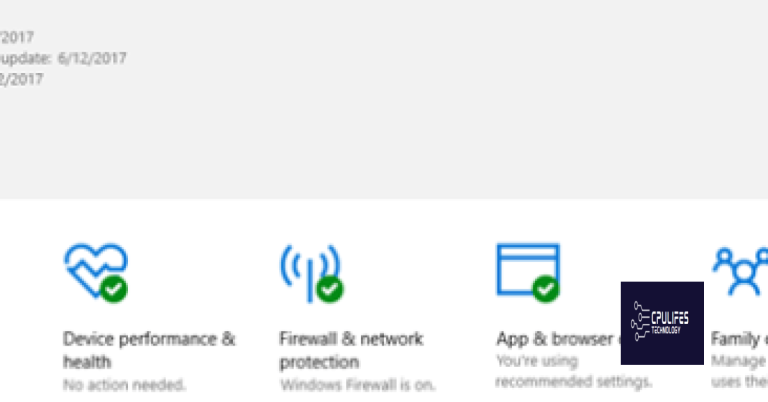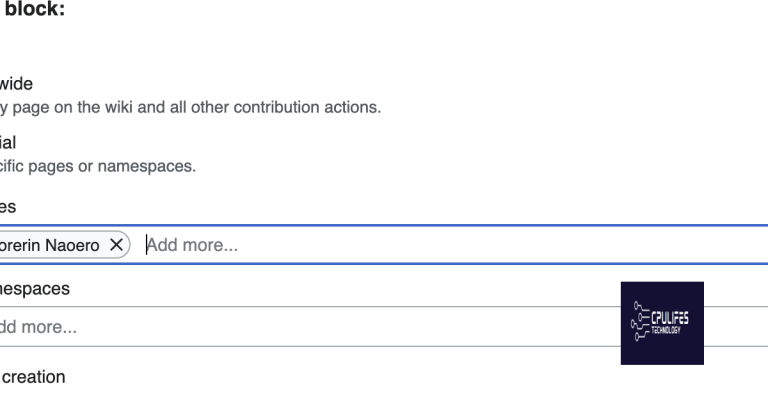Stopping and Managing Unwanted Junk Emails
Unwanted junk emails can be a constant annoyance. In this article, I will share effective strategies for stopping and managing these pesky messages.
Understanding Email Spam
Email spam is the term used for unwanted and unsolicited emails that flood your inbox. These emails often contain scams, advertisements, or malicious content. Dealing with email spam can be frustrating, but there are steps you can take to stop and manage it.
One effective way to combat email spam is by using email filtering. This feature allows you to block or redirect certain emails based on specific criteria, such as sender, subject, or keywords. Email filtering can be set up through your email provider, such as Outlook on the web or Microsoft Exchange Server.
Another method to prevent email spam is to be cautious with your email address. Avoid sharing it on public platforms like Usenet, internet forums, or social media. Spammers often use spambots to scrape these platforms for email addresses to target. Additionally, be cautious when providing your email address on websites or online forms, as it can be sold to spammers.
Regularly update your email client and security software to protect against spam and other malware. Spammers often exploit vulnerabilities in outdated software to send spam emails or gain access to your computer.
If you receive an email that you suspect is spam, do not click on any links or download any attachments. These can contain malware or lead to phishing scams. Instead, delete the email immediately.
To reduce the risk of receiving spam, avoid opening emails from unknown senders. Spammers often use deceptive subject lines or impersonate legitimate organizations to trick recipients into opening their emails.
If you find that your email address has been compromised and is receiving an overwhelming amount of spam, you may be experiencing a directory harvest attack. In this case, consider changing your email address and being more cautious about sharing it in the future.
Remember to report spam emails to your email provider or mark them as spam. This helps train the email filtering system to identify similar emails in the future.
Common Techniques and Types of Spam
- Identify the types of spam
- Advertisement spam
- Phishing scams
- Malware attachments
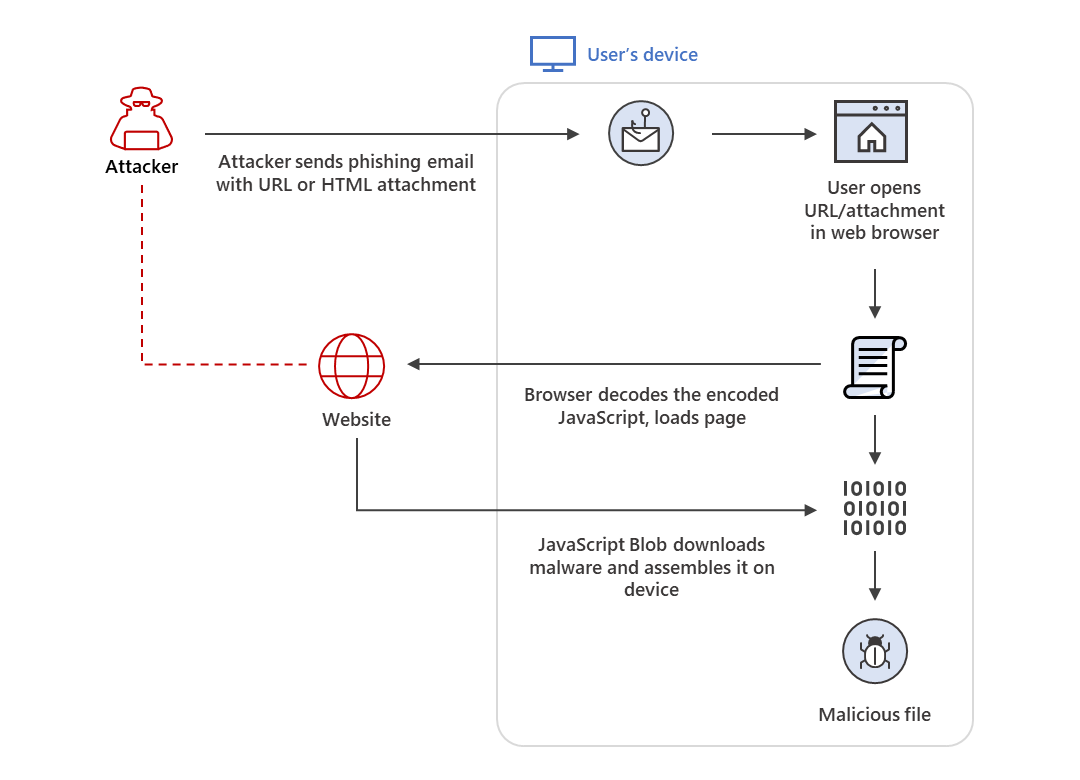
- Chain letters
- Political or religious messages
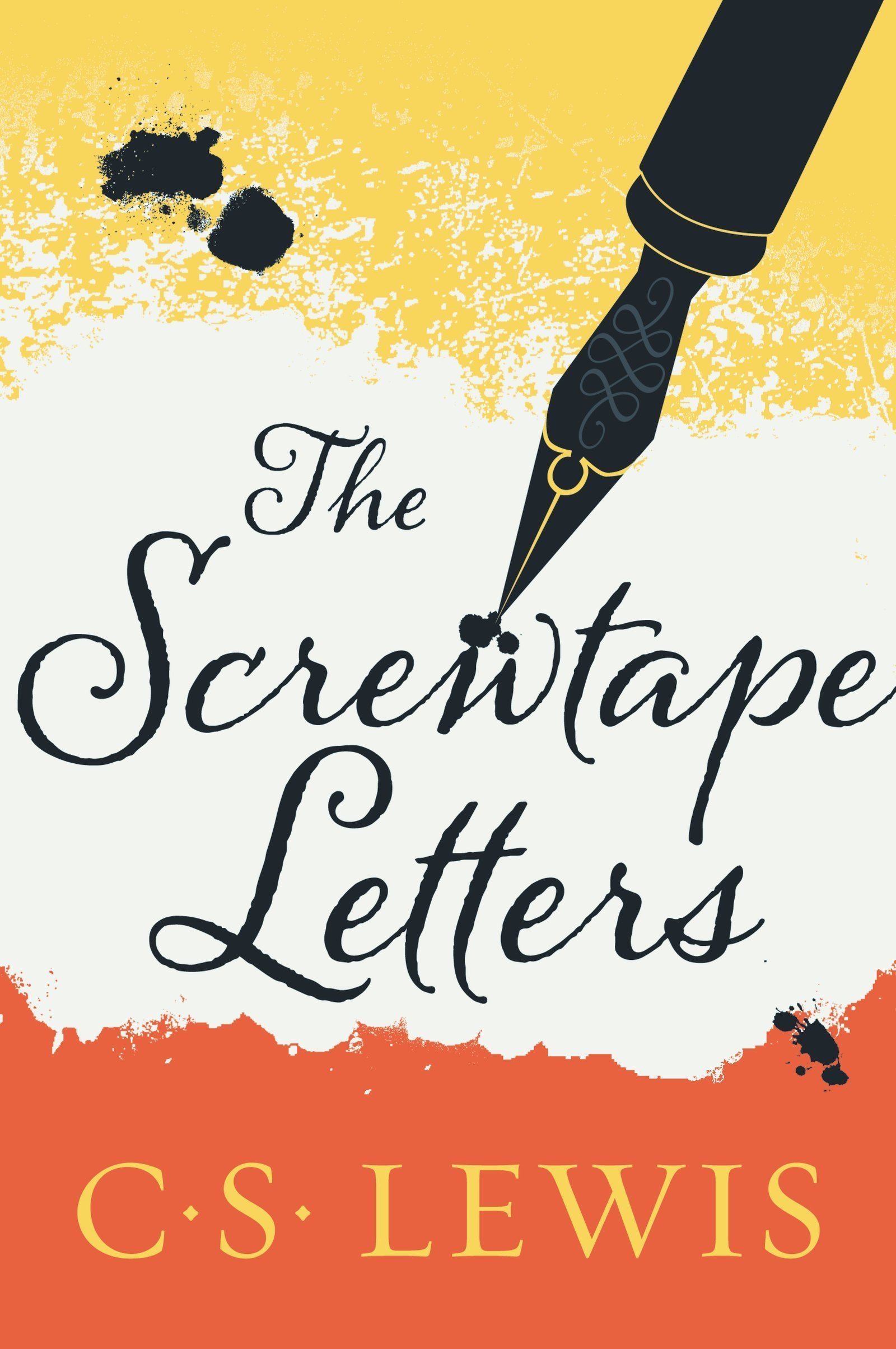
- Understand the techniques used by spammers
- Email spoofing
- Botnets
- Dictionary attacks
- Phishing links
- Hidden text or images
- Prevent spam from reaching your inbox
- Use a spam filter
- Enable email authentication
- Avoid posting your email publicly
- Unsubscribe from unwanted mailing lists
- Be cautious when sharing your email address
- Deal with spam that makes it into your inbox
- Do not respond or click on any links
- Mark the email as spam
- Block the sender’s email address
- Create rules to automatically filter spam
- Delete the email without opening it
- Report spam to your email provider
- Forward the spam email to your provider
- Provide any relevant information or screenshots
- Follow any additional reporting instructions
- Keep track of any recurring spam patterns
- Consider reporting to relevant authorities
The Role of Spam in Phishing Attacks
Spam plays a significant role in phishing attacks, making it crucial to understand its impact and how to manage it effectively. Spam emails are unsolicited and often contain malicious links or attachments that can lead to phishing scams. By understanding the relationship between spam and phishing attacks, individuals and organizations can take steps to protect themselves.
Spammers often use various tactics to distribute spam emails, such as sending mass emails to a large number of recipients indiscriminately. They may also use techniques like spoofing email addresses to make the messages appear legitimate. Some spammers even employ spambots, automated programs that send out spam emails in high volumes.
Phishing attacks often start with a spam email that entices the recipient to click on a link or provide sensitive information. These emails may claim to be from reputable organizations or individuals, tricking users into divulging their personal or financial information.
To stop and manage unwanted junk emails, it is essential to follow these steps:
1. Use spam filters: Enable spam filters provided by email service providers, such as Microsoft Exchange Server or Outlook on the web. These filters can help identify and block spam emails before they reach your inbox.
2. Be cautious with email links and attachments: Avoid clicking on suspicious links or downloading attachments from unknown senders. Verify the sender’s identity and exercise caution when interacting with email content.
3. Report spam: If you receive spam emails, report them to your email service provider. This helps in improving the spam filters and prevents future spam emails from reaching your inbox.
4. Regularly update security software: Keep your antivirus and antimalware software up to date to detect and remove potential threats.
5. Stay informed about phishing techniques: Education is key in preventing phishing attacks. Stay updated on the latest phishing techniques and learn how to spot suspicious emails.
Fortect also tackles the causes of annoying slowdowns or freezing programs, and can automatically fix missing or corrupt DLL files. While it cannot directly fix the sending junk emails error, it provides a solid foundation for a smooth-running system.
Legal Framework Against Spam
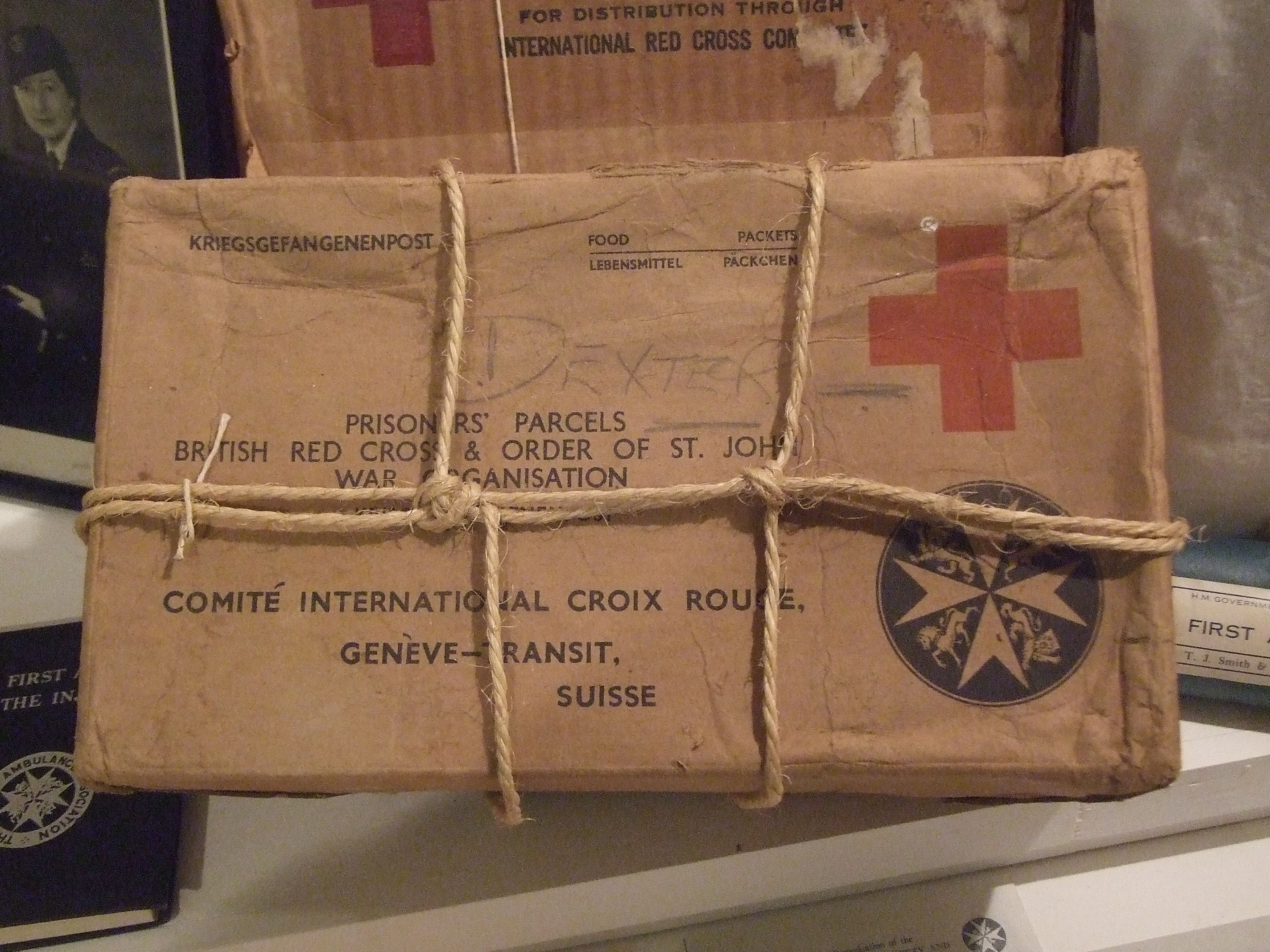
The legal framework against spam is crucial in stopping and managing unwanted junk emails. One key legislation in the United States is the CAN-SPAM Act of 2003. This act sets guidelines for commercial email messages, requiring senders to include proper identification and opt-out options for recipients.
To combat spamming, it’s important to understand the different techniques used by spammers. Spambots and Internet bots are commonly used to send out mass emails. These emails often contain image spam, which uses GIF or JPEG files to bypass spam filters.
Spammers also employ tactics like click fraud, where they generate fake clicks on advertisements to earn money. Additionally, they may use techniques like directory harvest attacks to collect valid email addresses.
When dealing with unwanted junk emails, it’s essential to protect your personal information and prevent further spam. Be cautious when downloading attachments or clicking on links from unknown sources. These actions can expose your computer to viruses or other malicious software.
To manage spam effectively, consider using spam filters and regularly update your email security software. It’s also recommended to avoid sharing your email address on public platforms, such as social media or public forums, as this can increase the likelihood of receiving spam.
Strategies to Combat Unwanted Emails
- Use Spam Filters:
- Enable the built-in spam filters provided by your email service provider.
- Mark unwanted emails as spam to train the filter.
- Create custom filters to automatically sort and delete spam emails.
- Unsubscribe from Mailing Lists:
- Click on the unsubscribe link or button usually found at the bottom of the email.
- Carefully follow the instructions to unsubscribe from the mailing list.
- Verify that you have been successfully unsubscribed from the list.
- Be Cautious with Your Email Address:
- Avoid sharing your email address on public platforms or untrustworthy websites.
- Create separate email addresses for different purposes to minimize exposure.
- Consider using disposable email addresses for one-time registrations or online shopping.
- Use Email Filters:
- Create filters within your email client to automatically sort incoming emails.
- Filter emails based on sender, subject, or keywords commonly found in spam emails.
- Redirect filtered emails to specific folders or mark them as read.
- Exercise Caution with Links and Attachments:
- Avoid clicking on suspicious links or downloading attachments from unknown senders.
- Use an up-to-date antivirus software to scan all email attachments before opening them.
- If in doubt, verify the authenticity of the email with the sender through a different communication channel.
- Regularly Update and Maintain Your Email Security:
- Keep your email client and operating system up to date with the latest security patches.
- Enable two-factor authentication for an extra layer of security.
- Regularly change your email account password and use a strong, unique password.
Managing Email Filters and Lists
To effectively stop and manage unwanted junk emails, it’s important to utilize email filters and lists. These tools can help you automatically sort and organize your incoming emails, ensuring that only the emails you want to see end up in your inbox.
1. Set up email filters: Most email providers allow you to create filters that automatically sort incoming emails based on certain criteria. For example, you can create a filter that sends all emails with the word “spam” in the subject line directly to your spam folder. To set up filters, follow these steps:
– In your email settings, look for the “Filters” or “Rules” section.
– Click on “Create a new filter” or similar option.
– Specify the criteria you want to use for filtering, such as sender, subject, or keywords.
– Choose the action you want the filter to take, such as moving the email to a specific folder or marking it as read.
– Save the filter and test it by sending yourself a test email that matches the criteria.
2. Create whitelists and blacklists: Whitelists and blacklists allow you to specify which senders or domains should always be allowed or blocked. This can be helpful for ensuring that important emails never end up in your spam folder, or for blocking persistent spam senders. Here’s how to create whitelists and blacklists:
– In your email settings, look for the “Blocked senders” or “Safe senders” section.
– Add the email addresses or domains you want to whitelist or blacklist.
– Save your changes.
3. Regularly review and update your filters and lists: Spamming techniques are constantly evolving, so it’s important to regularly review and update your filters and lists to keep up with the latest spam trends. Make it a habit to check your spam folder for any legitimate emails and add them to your whitelist. Additionally, if you’re still receiving unwanted emails from certain senders or domains, consider adding them to your blacklist.
Reducing Unsolicited Marketing Emails
| # | Technique | Description |
|---|---|---|
| 1 | Use a spam filter | Enable or install a spam filter on your email client or server to automatically detect and divert spam emails to a separate folder or directly to the trash. |
| 2 | Be cautious with online forms | Avoid providing your email address on unknown or suspicious websites, as they may sell your information to spammers. |
| 3 | Never reply or click on unsubscribe links | Responding or clicking on unsubscribe links in spam emails can confirm your email address’s validity to spammers, leading to more junk mail. Instead, mark such emails as spam and delete them. |
| 4 | Keep your email private | Avoid sharing your email address publicly, especially on social media platforms, forums, or public directories, as it increases the chances of receiving unsolicited emails. |
| 5 | Use disposable email addresses | Consider using temporary or disposable email addresses when signing up for online services, subscriptions, or promotions. This way, you can easily disable or delete the address if it starts receiving spam. |
| 6 | Regularly review privacy settings | Review and update the privacy settings of your email account, ensuring that only trusted contacts can send you emails, while blocking or filtering messages from unknown sources. |
| 7 | Report and block spam emails | If you receive persistent spam from a specific sender, make use of the “report spam” or “block sender” options available in most email clients to prevent future communication. |
FAQ
Is it better to block spam emails or just delete them?
It is better to block spam emails rather than just deleting them. Blocking them ensures that you won’t continue receiving them, whereas deleting them is only a temporary solution. Additionally, if you delete spam emails, it’s important not to open them to reduce the risk of malware infecting your device.
How do I stop spam emails permanently?
To stop spam emails permanently, you can take the following steps:
– Mark any spam emails you receive as spam and delete them.
– Safeguard your email address and avoid sharing it publicly.
– Utilize a reliable third-party spam filter.
– Consider changing your email address if the spam persists.
– Unsubscribe from unwanted email lists.
How do I return junk mail to sender?
To return junk mail to the sender, simply mark the unopened mailpiece as “Return to Sender” and the postal service will send it back at no cost to you.
Sending junk emails can result in severe consequences, including being blocked by email providers and facing legal repercussions. Download this tool to run a scan