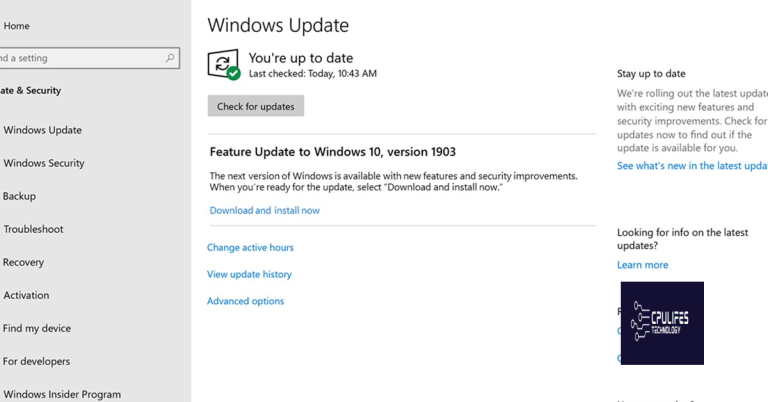How to Get Wi-Fi Without Internet Provider
Looking for ways to get Wi-Fi without an internet provider?
Understanding Wi-Fi Basics
![]()
Wi-Fi is a wireless technology that allows devices to connect to a local network without the need for physical cables. This is achieved through a router, which emits radio waves that devices can pick up and use to access the internet.
To get Wi-Fi without an internet provider, you can set up a Wi-Fi hotspot using your mobile phone’s tethering feature. This allows other devices to connect to your phone’s data connection and access the internet.
Alternatively, you can connect to public Wi-Fi networks available in places like libraries, cafes, hotels, and restaurants. Be cautious when using public Wi-Fi, as it may not always be secure.
Remember to always use a password to protect your Wi-Fi network from unauthorized access. This will help keep your data safe while using the internet.
Understanding these Wi-Fi basics will help you stay connected even without an internet service provider.
Exploring Free Public Networks
- Search for Free Public Networks:
- Open the Wi-Fi settings on your device.
- Look for available networks in the area.
- Connect to a network that does not require a password.
- Visit Public Places with Wi-Fi:
- Go to places like libraries, cafes, or parks with free Wi-Fi.
- Ask the staff for the network name and password if needed.
- Connect to the network and start browsing.
- Use Wi-Fi Hotspots:
- Find Wi-Fi hotspots in your area using a hotspot locator app.
- Visit the hotspot location and connect to the network.
- Agree to the terms and conditions if required.
The Pros and Cons of Public Wi-Fi

Public Wi-Fi is convenient and easily accessible, making it a popular choice for many individuals. One of the main advantages of using public Wi-Fi is that it allows you to stay connected while on the go without using your mobile data. This can be especially useful when you need to quickly check emails or browse the internet.
However, there are also some downsides to using public Wi-Fi that you should be aware of. One major concern is security – public Wi-Fi networks are often unsecured, making it easier for hackers to access your personal information. Additionally, public Wi-Fi networks tend to be slower and less reliable than private networks.
It’s important to weigh the pros and cons of public Wi-Fi before deciding to use it. If you choose to connect to a public Wi-Fi network, be sure to:
– Use a virtual private network (VPN) to encrypt your data and protect your privacy
– Avoid accessing sensitive information such as banking or personal emails
– Be cautious when connecting to public Wi-Fi networks in places like airports, coffee shops, or hotels
By being aware of the risks and taking necessary precautions, you can safely use public Wi-Fi when needed.
Solutions for Wi-Fi Access Without an Internet Provider
1. Tethering: If you have a smartphone with a data plan, you can use tethering to share your mobile data with other devices. Simply enable the hotspot feature on your phone and connect your device to it.
2. Public Wi-Fi: Look for public Wi-Fi hotspots in places like libraries, coffee shops, hotels, and restaurants. Remember to always use caution when connecting to public networks to protect your personal information.
3. Municipal Wireless Networks: Some cities offer free or low-cost Wi-Fi access through municipal wireless networks. Check with your local government to see if this option is available in your area.
4. Sharing Wi-Fi: If a friend or family member has a Wi-Fi connection, you may be able to share their network by asking for their permission to access it.
While it cannot fix Wi-Fi connectivity issues directly, it can ensure that Windows runs smoothly and effectively, addressing underlying system problems that may be affecting network connectivity.
The Convenience of Mobile Hotspots
One convenient way to get access to Wi-Fi without an internet provider is by using a mobile hotspot. Mobile hotspots allow you to connect your devices to the internet using cellular data, similar to how a smartphone accesses the internet. This means you can have internet access on the go, without relying on a traditional internet service provider.
To use a mobile hotspot, you will need a mobile device that has hotspot capabilities, such as a smartphone or a tablet. You can also purchase a standalone mobile hotspot device from your mobile carrier. Once you have your device, simply enable the hotspot feature and connect your other devices to it through Wi-Fi.
Mobile hotspots are especially useful for individuals who travel frequently or need internet access in areas where traditional Wi-Fi networks are not available. They provide a secure connection to the internet and can be used to browse the web, send emails, and even stream videos.
Differences Between Mobile Hotspot and Cable Tethering

Mobile hotspot and cable tethering are two ways to get Wi-Fi without an internet provider. Mobile hotspot uses your phone’s data plan to create a Wi-Fi network that other devices can connect to. Cable tethering, on the other hand, uses a physical connection between your phone and another device to share the internet connection.
One key difference between the two is the speed. Mobile hotspot typically offers slower speeds compared to cable tethering because it relies on your phone’s data plan. Cable tethering, on the other hand, can provide faster speeds since it uses a direct connection.
Another difference is the convenience. Mobile hotspot allows you to connect multiple devices wirelessly, making it ideal for situations where you need to share the connection with others. Cable tethering, on the other hand, requires a physical connection between devices, which may not always be practical.
The Option of Portable Wi-Fi Modems
One option for accessing Wi-Fi without an internet provider is to use a portable Wi-Fi modem. These devices work by connecting to a cellular network, providing you with internet access on the go. To use a portable Wi-Fi modem, simply insert a SIM card from a cellular provider that offers data plans. Once the SIM card is inserted, turn on the device and connect your devices to the Wi-Fi network it creates.
Portable Wi-Fi modems are a convenient option for those who need internet access while traveling or in areas where traditional internet providers are not available. They are also a great option for those who want to avoid signing up for a long-term contract with a traditional internet provider. Keep in mind that data caps and speed limitations may apply when using a portable Wi-Fi modem, so be sure to check with the provider for more information.
Tethering Your Mobile Device for Internet Access
To tether your mobile device for internet access, you can use Wi-Fi hotspot feature. Go to your phone’s settings and turn on the hotspot option. Connect your computer to the Wi-Fi network that your phone is broadcasting.
If you’re using a USB cable to tether, connect your phone to your computer using a USB cable. Then, enable USB tethering in your phone’s settings. Your computer should recognize the connection and provide internet access.
Remember to keep an eye on your data cap when tethering, as using your phone’s data for internet access can quickly eat up your data allowance. Also, be aware of your terms of service with your mobile provider, as tethering may be subject to additional charges.
Tethering your mobile device can be a convenient way to get internet access when you’re on the go, whether you’re at a coffeehouse, airport, or hotel without a Wi-Fi network. Just make sure to secure your connection with a virtual private network (VPN) to protect your data from hackers.
Commuting With or Without Wi-Fi Options
If you are looking to get Wi-Fi without an internet provider for your daily commute, there are a few options you can consider.
One option is to take advantage of public Wi-Fi hotspots available at places like libraries, coffeehouses, restaurants, hotels, and even airports. While these networks may not always be secure, they can still be a good option for basic tasks like checking emails or browsing the web.
Another option is to use your smartphone as a mobile hotspot. Most smartphones have the capability to create a Wi-Fi hotspot, allowing you to connect your devices to the internet using your phone’s data plan. Just be aware of any data caps or additional charges that may apply.
Additionally, you can invest in a portable Wi-Fi router or hotspot device that uses a cellular connection to provide internet access. These devices are compact and convenient for on-the-go use, but again, be mindful of data usage and potential charges.
By exploring these options, you can stay connected during your commute even without a traditional internet provider.
Navigating Wi-Fi and Internet Access Challenges
If you’re facing Wi-Fi and internet access challenges, there are still ways to get connected without relying on a traditional internet provider. One option is to connect to public Wi-Fi networks available at places like libraries, coffeehouses, hotels, and restaurants. These networks are often free to use and can provide a temporary solution for internet access.
Another option is to use your mobile phone as a hotspot. Most smartphones have the capability to create a Wi-Fi hotspot, allowing you to connect other devices to the internet through your mobile data plan. Be mindful of your data cap when using this method to avoid overage charges.
Consider investing in a portable Wi-Fi router that uses a cellular connection to provide internet access. This can be a good option for those who need a reliable internet connection on the go.
If you’re in a pinch, you can also ask friends or family members if you can use their internet connection temporarily. Just be sure to respect their terms of service and ensure that you’re not violating any agreements by using their network.
F.A.Q.
How can I get Wi-Fi if I don’t have internet?
If you don’t have internet, you can get Wi-Fi by using public Wi-Fi or setting up a mobile hotspot with your mobile device.
How to get free Wi-Fi?
To get free Wi-Fi, you can find public Wi-Fi hotspots, turn your phone into a Wi-Fi hotspot, use “free Wi-Fi near me” apps, or get a portable router. However, be cautious of fake public hotspots, hacking threats, vulnerable Wi-Fi apps, and privacy concerns.
How come I don’t have any Wi-Fi?
It seems like you don’t have any Wi-Fi. This could be due to issues with your router or modem, loose cables, or other technical reasons causing the internet to fail.
Be cautious when traveling to remote areas as you may not have access to Wi-Fi for communication or navigation. Download this tool to run a scan